Important Update (May 06, 2019)
It has been brought to my attention by one of my readers that the line wobble I mainly talk about is not particularly detrimental for the Huion H950P. As such, I will no longer be recommending against the Huion H950P.
The explanation why is below.

Above is the slow ruler line test I did before for the Huion H950P while holding the pen at different angles.
As you can see, there appears to be more wobble the more tilted you hold the pen, which is obviously not ideal. However, the “normal” pen angle is completely fine and usable, despite being slightly wobbly.
My mistake was interpreting these results as a fail when they were clearly good enough, with only a bad result for an angle that not everyone will use the pen at. It should also be noted that most people will draw quicker than I did on this test which would reduce the amount of noticeable wobble even more.
In conclusion, the Huion H950P is not a bad tablet. It is instead a completely viable tablet which just has a small imperfection which can be ignored in many use cases.
IMPORTANT UPDATE (Jan. 31, 2019)
This post is now inaccurate for the Huion H640P due to the newer firmware version fixing all of the issues it had.
The new firmware update for the Huion H950P fixes most of its issues, however, it still has variable wobbly lines (read below for more details) as the firmware update does not completely address that issue.
As such, I am removing the Huion H640P from the title, but will continue recommending against the Huion H950P until the wobbly line issue is completely addressed.
To check that your firmware version is up to date, open your Huion driver with your tablet plugged in, then on the “About” screen, press the keys Ctrl+V+E+R. The firmware version of your tablet should now be displayed.
To get the firmware update, you can send your tablet serial number, order number and your OS version to service@huion.com and they will send you a firmware upgrade package. Please make sure to follow the included instructions precisely to install it properly.
Huion H640P Firmware Update
The firmware update version HUION_T173_181115 for the Huion H640P addresses all the issues I have mentioned regarding the H640P in this post, which are:
-Non-linear pen pressure
-Bad click sensitivity
-Wobbly lines
The above 2 images are my testing pages which test pen pressure and line wobble.
As you can see in the pen pressure tests, there are no longer sections in the pen pressure which clearly “blow out” in an unnatural way. As far as I could tell, the pen pressure is now properly linear instead of the weird pressure curve it used to be previously.
Also, in the line wobble test, you can see that the slow ruler lines are not very wobbly at all. This is a massive improvement from how wobbly the lines were before this firmware update.
Huion H950P Firmware Update
The firmware update version HUION_T172_180623 for the Huion H950P somewhat improves the wobbly line issue in some cases, but it was not able to solve it completely.

Above is my test page drawing slow diagonal lines with a ruler on the H950P.
I did a few lines holding the pen at different angles, and as you can see, the lines become extremely wobbly when you are not holding the pen 90 degrees upright, as compared to very tilted.
A similar thing does occurs with the Huion H640P, but the lines only become wobbly at the most extreme angles, and at normal drawing angles the lines are almost perfectly straight. The wobbly lines on the H640P are much less noticeable than the lines done with the Huion H950P.
The Huion H640P also does not have tilt functionality, therefore almost no one should need to use the pen at extreme angles in the first place. This is why the wobbly lines are no longer an issue for the Huion H640P.
Conclusion
The firmware update for the Huion H640P completely brings it back into contention as a fantastic affordable starter tablet.
However, on the other hand, the Huion H950P still has its original issue with wobbly lines even with the new firmware update.
With that said, it should be noted that the wobble when using the pen at “normal” angles is completely acceptable now. If you do not intend to use the Huion H950P while holding the pen at an extreme angle, it should be quite a decent tablet now after the firmware update.
To check that your firmware version is up to date, open your Huion driver with your tablet plugged in, then on the “About” screen, press the keys Ctrl+V+E+R. The firmware version of your tablet should now be displayed.
To get the firmware update, you can send your tablet serial number, order number and your OS version to service@huion.com and they will send you a firmware upgrade package. Please make sure to follow the included instructions precisely to install it properly.
End of Important Update (Jan. 31, 2019)
(Nov. 11, 2018) Edit: I got myself a Huion H950P and completely rewrote this post which was previously based on hear-say from other H950P buyers.
The Huion H640P and H950P are two of Huion’s newer tablets which have very appealing specifications and features, including a new battery-free pen. If someone were to just look at their paper specifications, they would compare these tablets with other tablets and think the Huion H640P/H950P are amazing buys for the price… but they are not.
The issues which the Huion H640P and H950P can come with are:
-Non-linear pen pressure
-Bad click sensitivity
-Wobbly lines
The non-linear pen pressure and bad click sensitivity issues appear to only affect some batches of each tablet, while the wobbly line issue seems to affect all batches of each tablets, both new and old.
I have two Huion H640P’s (bought in September 2017 and January 2018) which exhibit all 3 of these issues, and I now own a Huion H950P (bought in November 2018) with only the wobbly line issue. With that said, I have received emails from a few of my readers who got the H950P based on my recommendation earlier in the year and they have reported the same issues as my H640P, so there are clearly some batches of the H950P which also have all 3 issues.
Anyways, I will explain the issues below before explaining why I don’t think these tablets are worth buying.
Issue #1 – Non-Linear Pen Pressure
The first issue with the Huion H640P/H950P is the non-linear pen pressure where the pressure “blows out” between medium and hard pressure.
This is one of the issues which only affects some batches of the H640P/H950P.

The graph above illustrates linear pen pressure. This is ideally how the pen pressure should be on any tablet where pressing, for example, 1 milligram harder will cause a 1 pixel increase in pen pressure constantly all the way from the lightest to hardest pressure, resulting in a smooth taper.
My Huion H950P has this type of pen pressure.
This second pen pressure graph demonstrates the non-linear pen pressure on my Huion H640P’s, where the pen pressure flattens at medium pressure and then suddenly jumps to max pressure (please note, the graph is slightly exaggerated to show which part is non-linear).
It is quite clearly non-linear when testing it, and it’s skewed to the point that it can get in the way of people who require precise control over their pen pressure.
It should be noted that both my H640P tablets have this non-linear pen pressure using all the PW100 pens I have on hand. In other words, this is not an issue caused by a defective pen.
Issue #2 – Bad Click Sensitivity
The second issue with the Huion H640P/H950P is the bad click sensitivity, meaning they have problems registering light taps when single/double clicking icons and options.
This is another of the issues which only affects some batches of the H640P/H950P.
This appears to be a problem caused by the tablet and not the pen because the Huion H640P, H950P, and H1060P all use the same PW100 pen, but my H950P and H1060P have absolutely no problems sensing light taps when doing single/double clicks
On the other hand, the Huion H640P’s which I own clearly have problems registering light taps as clicks even when using the exact same pen which I tested on the H950P and H1060P.
From the testing I did with the H640P, H950P, and H1060P, it is very clear that it is the hardware/firmware in the H640P tablet which is causing the bad click sensitivity, not the PW100 pen.
Issue #3 – Wobbly Lines
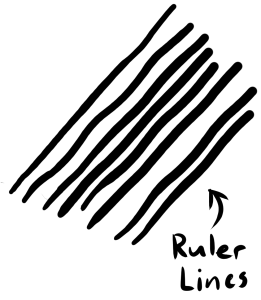
The last issue with the Huion H640P/H950P is the wobbliness of slow diagonal lines.
This is an issue which appears to affect all batches of the H640P/H950P.
This is not a particularly massive issue for many people, but it should be noted that the H640P and H950P have much more wobble than the average tablet.
Line wobble can be ignored to a certain extent as it is usually minimal enough that it doesn’t affect “normal” drawing at all, especially when doing quick strokes where stabilizers will completely negate it. This can be proven by the fact that people did not complain about the Wacom Intuos Draw/Art/Photo/Comic/3D (CTL-490 series) even though it had a noticeable amount of line wobble.
However, the H640P/H950P have enough wobble for it to be considered a problem, especially for those who do inking with slow controlled strokes.
Like I said, line wobble is acceptable to some extent, but the main point of graphic tablets is to have predictable and controllable lines, and the Huion H640P and H950P completely fail in that regard when you look at the wobbly lines.
Why I think the H640P/H950P are not worth buying
You may recall from before that my H950P does not have all of these issues, and as a matter of fact, it only has the wobbly line issue.
This may cause you to think that Huion has fixed the major issues in their newer batches of H950P’s, but I will remind you that these tablets are not being sold in order from oldest to newest. They are just selling whatever they have in stock without consideration for which is an older or newer model.
This means that the possibility that you will get a tablet from an old batch with all three issues is very likely!
Unless Huion recalls all the older batch tablets from all of their sellers, you will never know whether you will get an old or new Huion H640P/H950P. This means that there is a lot of risk involved with buying these tablets.
I have spoken to Huion to see if they could fix my Huion H640P’s non-linear pen pressure, but we reached the conclusion that the pen pressure issue is a hardware or firmware issue.
If it’s a firmware issue, this means that it could possibly be fixed with a firmware update, but the last time I checked with Huion in October 2018, they said they have no firmware updates for the H640P, therefore, no fix for the pen pressure issue.
The bad click sensitivity issue also seems to be a firmware issue because, as a matter of fact, my H950P came without the bad click sensitivity issue, then when I updated it with the tilt upgrade firmware, it started having bad click sensitivity issues. I reported it to them and they quickly sent me another firmware package which fixed the bad click sensitivity issue.
However, even if it is a firmware issue, there is no fix for it on the H640P as there is no firmware update for the H640P like I said before.
Anyways, there is of course the chance that you will get a non-defective model, but even if you get one which does not have all the issues, it will still have the issue of extremely wobbly lines.
Basically, you’re going to either get: 1) an old batch model with 2 or 3 issues and no fix, or 2) a new batch model with extremely wobbly lines.
From my perspective, these tablets are not worth considering because you’re getting an imperfect tablet either way.
Overall
Aside from these three issues, these tablets actually have no other problems with their build quality or drivers. However, these three issues are very intrusive for basically any and all workflows, although if you are lucky, you will only have to deal with line wobble.
In the current tablet market, the Huion H640P and H950P should be completely ignored as there are tablets at similar price points which offer the same features without any risk of the highlighted issues, even the wobbly lines.
If you have an H640P/H950P with the non-linear pen pressure and/or bad click sensitivity issue, you should contact their support and see if they can fix it. If they can’t, you should be able to get it replaced and see if you get a newer model without those issues.
Alternative Recommendations

XP-Pen G640S
If you are looking for something like the Huion H640P with a low entry price and similar features (without the issues the H640P has), there is now the XP-Pen G640S which has a rubber grip pen and a ~6×3.7 inch active area, the exact same features as the Huion H640P.
The XP-Pen G640S retails for roughly 45 USD on Amazon.com, so it even costs less than the Huion H640P.
Unfortunately, I have not had the chance to try the XP-Pen G640S myself, so I am making an assumption that it draws and performs extremely well just like the XP-Pen G640 (which I have tested myself), which is the cheaper version of the G640S without a rubber grip pen.
Huion H1060P, and (maybe) Huion H610Pro V2
If you were considering the Huion H950P for 80 USD, a much better choice would be to spend an extra 20 USD to get the H1060P for 100 USD which I can assure you is a fantastic tablet all around with none of the issues that the H640P/H950P has, despite using the same PW100 pen.
There is also the option of the newly released Huion H610Pro V2 which is 80 USD just like the H950P, but I have not been able to test it so I can only assume that it draws similarly to my H1060P, which it may not.

XP-Pen Deco 01
You could also consider the XP-Pen Deco 01 which is a large, affordable, and trustworthy 60 USD tablet, although in return you will be settling with a slightly cheaper feeling all-plastic pen.
Conclusion
Hopefully, this post helped show you that the Huion H640P and H950P are not worth buying in the current tablet market.
Please help out all digital artists by sharing this post and warning people that the Huion H640P and H950P are tablets everyone should probably avoid buying, despite looking like very good deals when looking at their paper specs.
Thanks for reading!









What are your thoughts on the Huion New 1060 plus? Is it in the same boat as the h640p and h950p?
LikeLike
Hey there, the Huion New 1060 Plus should not have the same issues as the H640P/H950P as far as I know.
As you may know, I have the Huion New 1060 Plus (2048) and it does not have these issues. I believe the Huion New 1060 Plus (8192) should perform almost the exact same as the (2048) version as well.
LikeLike
Alrighty, thank you so much! Your reviews are very helpful.
LikeLike
No problem, glad I could help.
Thanks for checking out my reviews!
LikeLike
Is there any fixes for it? cuz i buyed a H950P thanks to this blog suggestion and also various on reddit.. i just tried it and my model is affected too..
LikeLike
Hey there,
I’m sorry, but I have found no fixes to any of these problems. Based on the fact that my H640P has these issues but my H1060P doesn’t (even though they use the exact same PW100 pen), I believe these issues come from poor hardware or firmware in the H640P/H950P tablet itself. We as the user cannot fix hardware or firmware problems.
There’s a chance that Huion could fix the issues with a firmware update, but they would have to receive enough complaints about these issues for them to try fixing them.
Unfortunately, most people who have reviewed these tablets have not even noticed these issues, and these issues are not prominent enough that the average user notices them and complains about them, so Huion has not had a reason to fixed them yet despite these tablets being out for a year now. I was also one of those people who did not notice these issues until I tested more tablets over the past year and realized how bad the H640P actually was.
I am extremely sorry for recommending the H950P before, and I hope you can forgive me for not realizing these issues earlier. I will try to bring this to Huion’s attention as much as I can, but I cannot guarantee that I will be able to get them to fix these issues.
-Nikage
LikeLike
Hey Nikage,
I’ve been tossing up between a H950P and a H1060P, and I saw a review on Amazon (John, July 9th) claiming that the diagonal lines are fine:
https://www.amazon.com/gp/aw/reviews/B07D9D3PMB/ref=cm_cr_arp_mb_show_all?ie=UTF8&reviewerType=all_reviews&pageNumber=1
Would you consider that a proper diagonal line or do you still count that as wobbly?
Cheers!
LikeLike
Hey there,
Thanks for letting me know about that review. It indeed looks like the diagonal lines on the Huion H950P are not as wobbly as the H640P, although I would have liked it if that review had done a few more lines.
I consider that a proper diagonal line, and I will update this post to say that the wobbly line issue does not seem to affect the H950P.
Again, thanks for letting me know,
Nikage
LikeLike
Wait! my h950p indeed does wobble! i can send you proof in private if you want! it’s a great tablet but we need to fix this bug or letting them know, please don’t say it isn’t present if you don’t have the tablet (speaking with the above comment)
my test were done with their latest driver 1803 windows 10 64 bit, flicks disabled, windows ink disabled, and i did test on sketchbook, medibang, clip studio and painter, all of them are affected, with a professional program (that i should not use because this tablet should do it by itself) like lazy nezumi, the wobble is a bit less, but the strange curve at the end of the line is here! please consider that my hand wasn’t shaking when i draw, at all! https://imgur.com/a/mcAZ45Z
LikeLike
Hey, thanks for trying, but that is not the type of wobble I am referring to. I am referring to the wobble which occurs when doing slow diagonal lines with a ruler. Please refer to the Wobbly Lines section of this post to see the example.
The strange curve at the end of the line which you are showing is a completely separate problem. That appears to be more of a problem with the pen pressure not releasing fast enough when doing multiple quick strokes in succession.
If you could redo the test with a ruler then send me a new screenshot of those lines, that would be great!
LikeLike
Yeah, sure, i can send you a picture tomorrow, by the way, with ruler lines the wobble is still there, as i said, but less than your h640p (but still not good like the 1060p for example).. the pen pressure jumps are really evident, and if i change the slider in the driver settings, it doesn’t change actually..
It’s so sad that their driver are so broken.. But hey, i’ll try i catch: i COULD potentially, make the CTL-490 drivers work with it.. edit them a bit to make it suit.. idk, they are quite different products tho.. huion drivers really are crap.
LikeLike
Hi! Thank you for all your super detailed and useful articles. I am a beginner and would like to know which is your opinion about some tablets, I’ve read you find them all great but I also wanted to know which is the best when comparing them. Also I don’t know if to consider the tilt function as an important aspect since I’ve never tried it myself. They are: Huion H1060P, Huion Inspiroy Q11K (maybe V2), Huion New 1060 Plus, XP-Pen Deco 03. It would be really helpful if you could also put them in order so in the end I also evaluate according to their price.
Thank you very much for your time!
LikeLike
Hey there,
Thanks for checking out my blog, and I’m glad you find my articles useful!
In order, I would personally rank those tablets like this:
1) Huion H1060P
2) XP-Pen Deco 03
3) Huion Inspiroy Q11K (V1/V2)
4) Huion New 1060 Plus (8192)
I think I mention it briefly in my Huion H1060P review, but I think both the Huion H1060P and XP-Pen Deco 03 are fantastic tablets overall.
The main reason why I put the Huion H1060P as #1 is because it has rounded edges, whereas the XP-Pen Deco 03 has non-rounded corners as the edges. Since I rest my wrist quite heavily on the tablet while drawing, the corners on the XP-Pen dig into my wrist and hurt when drawing for long periods of time.
Aside from that, the Huion H1060P has the advantage of tilt fuctionality, while the XP-Pen Deco 03 has the advantage of a more customizable pen pressure graph. In that regard, you could argue that being able to adjust the pen pressure graph directly is more important because tilt is a rather niche feature (I don’t make use of it either), but I have found that the Huion H1060P has a good pen pressure curve by default and I haven’t had any need to adjust the pen pressure, so the tilt function is just a bonus that comes with the tablet I prefer.
The XP-Pen Deco 03 has the advantage of wireless, but like I mention in my XP-Pen Deco 03 review, it is choppy (and therefore useless) so I wouldn’t even count it as a feature when looking at the XP-Pen Deco 03.
Ignoring those cons though, the XP-Pen Deco 03 draws extremely well, but those cons are the reason why I prefer the Huion H1060P over the XP-Pen Deco 03.
I put the Huion Inspiroy Q11K at #3 because it is pricier than the Huion H1060P and offers no real advantages over it aside from wireless mode. It has a slightly larger drawing area, but the 10×6 inch drawing area of the Huion H1060P is more than enough for good control over your strokes, so the extra space is not really worth it.
Both versions of the Q11K are not worth it unless you really want the wireless functionality. That’s my conclusion about the Q11K.
I put the Huion New 1060 Plus (8192) at #4 because it is a very good tablet for its price, but I would personally recommend paying more and getting the H1060P instead because of the battery-free pen. I do think this tablet is an alright choice if you want to pay less, but you’re not really saving that much money doing that.
I specifically say the 8192 version because it still gets driver updates. The 2048 version no longer gets driver updates so it could have problems with future Windows updates with no solution other than to buy a whole new tablet.
I hope that helps,
Nikage
LikeLiked by 1 person
Hi, as an update to what i previously said, i contacted Huion, we’re trying to solve this issue toghether, Nikage, if you could send me your email address, i could keep you updated on their response, though, i don’t think they accepted it as a common issue, but they think only some model are affected, as proof they asked me my Serial Number of the tablet..
The issue by itself even with a ruler is pretty big, it will gradually improve with a stabilizer (7-15 depending on the program), and it seems to disappear only when the stabilizer is on 20 or more, i could send you more proof if you want to.. Feel free to ask ^^
LikeLike
Thank you very much for this super useful answer! I looked for the Huion H1060P on amazon and there was a 20% discount so I thought it was a perfect coincidence and bought it! Can’t wait to receive it and try it! Wish you the best with your blog!
LikeLike
No problem. That’s a great coincidence and I hope you like it!
LikeLike
Hi Nikage, good and honest article as always.
Came accross a few information and I though you might wanna dedicate an article or a post for them. Huion is running a Thanksgiving sales from 15th Nov- 26th Nov on selected models ordered from China. https://www.huiontablet.com/holiday-special/
During the 11.11 Aliexpress sales these prices were flashed already. The praised h1060p is among them w/ 20% off. Sure these deals will hit US retailers as well.
XP-Pen has a new design of their website and is also tuned for the Festive Season however actual deals were not seen yet. https://www.storexppen.com/coupon/index
They have a new model (XP-Deco Pro) in the pipeline and tuned for success? It has a dual control wheel design. An outer mechanical and an inner touchy-touchy gesture pad. For me it looks a bit strange but I am curious to see how it performs.
Anyone planning to buy a drawing tablet this season should settle with a recommended model and watch for deals.
LikeLike
Hey there, thanks for reading it!
It does seem like a good idea to make posts about official sales considering the tablet companies often don’t really advertise it that much either, but I don’t think I could keep up with sales that the tablet companies don’t announce themselves (ex. flash sales on Amazon, AliExpress, etc).
Thanks for the idea, and I will consider making a new section for official announcements and sales in the future.
-Nikage
LikeLike
hi, im thinking about to purchase a tablet, focused especially to draw and paint. It will be my first tablet and I’m having doubts between Huion Inspiroy Q11 and Parblo Island A610s.
What is your opinion about Huion Q11 and Parblo A610s? wich can be better?
thank you for the post
LikeLike
Hey there,
Between the Parblo A610s and Huion Inspiroy Q11K, I would recommend the Huion because Huion’s tablet drivers are more reliable, and the build quality of the Q11K is quite fantastic.
However, with that said, I do not really understand how your final choice ended up being between those two? They’re in very different price categories (52 USD vs 110 USD) and they also offer slightly different features (A610s has battery-free pen vs Q11K has wireless mode).
Based on the budget you seem to have, I personally would recommend the Huion H1060P for 100 USD instead as it is the best tablet I have tested with no compromises as far as I can see, and it also uses a battery-free pen.
If you want something that is closer in price to the Parblo A610s, I recommend taking a look at the XP-Pen Deco 01 for 60 USD which is a very well received budget tablet, but I would still recommend the Huion H1060P if you can afford it.
-Nikage
LikeLike
hello! thanks a lot for the comment, its very helpful to me.
I have found Q11K V1 tablet in a offer for approx 61Eur (shipping included) and the A610 into amazon for almost the same, ~58Eur. For this the doubt among these two.
Like im not sure if I’ll get used to digital drawing, by the moment i dont want to spend too much in the tablet. Maybe when i learn to use it, i can looking for a better version or even a screen tablet.
thanks again, with so many options its hard to choise, your reviews and comments are a jewel, i will watching u blog.
Greg.
LikeLike
Hi guys, does anyone know if these problems are already solved?
LikeLike
Hey there,
Sorry for replying a bit late, but I just received a response from Huion today that there are new firmware updates available for both the Huion H640P and H950P.
I have added a section at the top of this blog post regarding my findings using these new firmware updates, but to sum it up:
-The new Huion H640P firmware update solves all the issues mentioned in my blog post.
-The new Huion H950P firmware update does not completely solve the wobbly line issue mentioned in my blog post. The lines are perfectly straight when holding the pen 90 degrees upright, but becomes extremely wobbly the more you tilt the pen, meaning it does not solve the issue at all.
I’m glad you asked that question and prompted me to check if they had any firmware updates. Thank you!
Hope that helps,
Nikage
LikeLike
Hey Nikage
I bought the h950p tablet a while back, and while I didnt get bad click sensitivity, I did get the bad line wobble when making slow strokes, and occasionally fish hooks at the ends of strokes when making quick hach lines.
The firmware from huion didnt fix the issue, and the new driver updates seem finicky, I can no longer combine keyboard keys and mouse clicks in the same Express key.
So now I’m considering getting a new tablet. But I’m torn between xp pen’s deco 03 and huion Q11k, since you’ve tried both which do you recommend for smooth wobble-free line art (wireless mode is not necessarily but an added bonus)
Thanks Nikage
LikeLike
Hey there,
I’m sorry to hear that you’ve been having a bad time with the Huion H950P. Honestly, after hearing so much conflicting experience regarding the Huion H950P, I’m starting to think I need to recommend against it simply because it seems to be such an inconsistent tablet, where some models are decent, and others are just horrible.
If you still have the tablet, do you mind telling me the driver version where you can no longer combine keyboard keys and mouse clicks to the same shortcut button? You can see that on the “About” page in the Huion driver.
I am currently using the “14.7.60.339” driver (downloaded from here: http://www.huion.com/download/type-1/?Keyword=h950p) and I am able to assign keyboard keys and mouse clicks to the same shortcut button.
With regards to a comparison between the XP-Pen Deco 03 and Huion Q11K, I believe the XP-Pen Deco 03 has less line wobble and so would be more suitable for your use case. I just tested the wobbly line situation on the Huion Q11K and it has a bit more wobble than the XP-Pen Deco 03, although only barely noticeably more.
If you are talking about the Huion Q11K V2, then unfortunately, I do not know how it performs as I have not been able to try it.
Personally, if you are looking for a wobble-free experience, I would recommend the Huion H1060P which is my personal favourite in terms of pen control (despite using the same pen as the H950P, it has none of the same issues), but perhaps you would like to try an XP-Pen tablet after your bad experience with the Huion H950P to broaden your horizons on what each brand feels like and offers.
I hope that helps,
Nikage
LikeLike
I have huion h640p and e-mailed to huion support for firmware. They send me H640_20181115 file but when i try to install it. It stucks at waiting for device. How did you install the firmware ?
LikeLike
Hey there,
There should be an “Update Instruction” file along with the firmware updater in the .rar file which they give you. Make sure you follow the instructions exactly as written. If you did not receive an instructions file, please ask Huion support for it.
Also, it should be noted that you will need to properly extract the files from the .rar file before running them, otherwise they may not run properly. If you are unsure how to extract files from a .rar file, search on Google and there will be many guides on how to extract files from a .rar file.
Hope that helps,
Nikage
LikeLike
I got the instructions i did everything it says step by step. It still says waiting for device.
LikeLike
Hey again,
From the top of my head, here are a few things you could check or try:
-Run the Huion firmware updater with administrator privileges, which is done by right-clicking the updater application and selecting “Run as administrator”.
-Make sure to unplug the tablet from your computer before starting the firmware updater. Step 2 “Make sure your tablet is disconnect with your computer.” means “Unplug your tablet from your computer.”
-Make sure to only plug the tablet into your computer after you click the ‘Connect’ button.
If those do not fix the issue, then please contact Huion support and have them help you. I did not have any problems with my firmware update, so I have no idea how to help you beyond those general tips, sorry!
-Nikage
LikeLike
Hello, thanks for this review! Is it possible to turn off tilt in h950p?( i dont need for 3d). it fix the problem of wobble? have you tried drawing diagonal lines without rule?
LikeLike
Hey there,
Thanks for reading my post.
Unfortunately, Huion has not implemented a driver option to disable tilt. Honestly, I’ve never actually seen an option to disabled tilt in any tablet drivers, not even Wacom’s.
I think most programs that use tilt will have the option to disable it for your individual brushes, so you will have to depend on that if you want to disable tilt.
Disabling tilt for specific brushes does not change the wobble. I have also drawn slow diagonal lines without a ruler, but they wobble just as much when tilting the pen all the way over.
-Nikage
LikeLike
Hey! I’m on a tight budget (under 50$). What drawing tablet would you recommend for beginners? I live in India and will be getting it from USA. So its important it works or I may not be able to repair it! Is there a to-check list of things that they can do to make sure it is working? Also! H640P is fine right?
Is there a to-check list of things that they can do to make sure it is working? Also! H640P is fine right?
LikeLike
Hey there,
For that price range, I would suggest either the Huion H640P, XP-Pen G640, or XP-Pen G640S.
Personally, I would suggest the Huion H640P because it feels the best in terms of quality (and now draws perfectly thanks to the new firmware), but the XP-Pen G640 is fairly good as a more “budget” option (it feels slightly cheaper, as expected from its lower price).
I haven’t actually tried the XP-Pen G640S myself so I honestly can’t comment on if it’s good or not compared to the Huion H640P. I’m just throwing it out there as another option in your price range.
In terms of a checklist of basic things to check, I don’t think there’s anything more than just doing some lines with increasing/decreasing pen pressure, just to make sure pen pressure works.
Honestly, the kinds of issues I point out are hard to notice unless you’ve used other tablets and know what to expect, so I think all you really need to check is whether the pen pressure goes up and down properly or not. If it does pen pressure properly, then I don’t think you should have anything to worry about.
I hope that helps,
Nikage
LikeLike
We have been over a year since UPDATE with Jan. 31, 2019, has anything improved in these wavy lines?
I wonder what to choose whether Huion H1060P or Huion H950P and I can not decide. Huion H1060P is a bit too big for me. But I wouldn’t want problems with wavy lines.
Thank you!
LikeLike
Hey there,
As far as I know, there have been no improvements to the wavy lines past the update from Jan. 31, 2019.
However, my opinion is that the wavy lines on the Huion H950P have been improved enough by the Jan. 31, 2019 update that it won’t affect most people. It should only affect the people who draw lines extremely slowly, or the people who draw slow lines while holding the pen at an extreme angle.
In other words, I do not think it will cause any problems for you unless you draw with extremely slow strokes.
-Nikage
LikeLike
Hi there,
I didn’t want to risk it, that’s why I bought this Huion H1060P tablet you recommended. I have the first tests behind me and it looks good. Works very smoothly and softly.
In fact, I wanted to buy a slightly smaller XP-Pen Deco Pro S, but I found more negative reviews, for example, that noisy when drawing, that it has a sharp crease at the front. That he has delays.
OK, I’m testing H1060P now. Everything works. Only I’m not sure about the tilt function in Photoshop.
But I only have it a dozen or so minutes, heheh. I write more when I know something 😉
Greeting,
MarkN
LikeLike
… It is very smooth, not loud. The thing is very sensitive. Things like tilt are not missing. Driver is very slim and doesn’t dirty the /Library (macOS). And it is fluid, no laggings, which you sometimes see at Wacom. Good and cheap thing. An insider tip! 🙂
LikeLike
Hi Nikage,
Thank you for all the review, it’s give me a clearer view !
It seems like Huion H1060P is hard to find, all i can find is 1060 plus which is a rechargeable pen, is it because Huion had stop production of this model and replace with a newer one?
Based on the latest updates, it seems like issue for H950P had been resolved? if yes, i would like to buy one to conduct online teaching class.
Alternatively, if given about the same price between H950P and H610 Pro V2, which one would you recommend?
Thank you!
Cheers,
Mike
LikeLike
Hey there,
Sorry for the late reply.
The Huion H1060P is still in production, but for some reason it is not available in many regions on sites like Amazon, etc. It should be available from Huion’s official site, but that unfortunately comes with a pretty hefty shipping price.
With regards to the Huion H950P, yes, the pen pressure issue is mostly resolved albeit not completely, but like 90% solved so it should be unnoticeable to most people.
I have not tried the Huion H610Pro V2 so I do not know which would be better at the same price, sorry. I believe they should perform roughly the same, but the Huion H950P is more compact (smaller tablet size and drawing area size).
Also, the Huion H950P’s shortcut keys are nicer to use than the shortcut keys on the Huion H610Pro V2, so if you intend to make use of those, I would recommend the Huion H950P.
-Nikage
LikeLike
Thank you very much Nikage.
I did a comparison and realise the different between 950p and 610v2 will be the micro/mini USB and also the soft customize button – wondering how is this customize button works.
Meanwhile, it had been some time since your last review on Viekk tablet, is it worthwhile to consider their produce like A30. A15 or A50?
Thank you once again!
Cheers,
Mike
LikeLike
Hey again,
Ah yes, the micro/mini USB aspect is certainly an important difference which I completely forgot about. Sorry about that!
With regards to the “soft” shortcut buttons on the Huion H610Pro V2, they are activated by tapping them with your pen. I have always personally found soft keys hard to use because you must look down at them to use them (because they are very hard to tap accurately if you aren’t staring at them), but they could be useful if you can already think of more than 8 vital shortcuts you would like to assign to your tablet.
As for VEIKK tablets, I would not suggest them as the A50 and S640 were noticeably inferior to Wacom/Huion/XP-Pen tablets in terms of how well they reacted to light pen taps as well as pen strokes. It appears the A15 and A30 use the same pen model as the A50 and S640 tablets, so I cannot imagine that they would perform any better.
-Nikage
LikeLike
Thanks Nikage on the soft button explanation, on the different type of usb;
which one will be better:
a. 950P with micro usb
b. 610pro V2 with mini usb?
Thanks again for the insight!
LikeLike
I recall seeing some users reporting issues with their mini USB port breaking on the Huion H610Pro (non-V2, so the previous version). I’m not sure if the V2 has the exact same port design, but the Huion H950P might be the safer pick in that regard.
In terms of drawing performance though, both ports perform the same because they are both USB standards.
-Nikage
LikeLike
Thank you very much! will place an order for 950p now =)
LikeLike
Hi Nikage, just got my 950P, it’s nice! thank you for your review and the suggestion! Just that i’m still new to it, hopefully will get used to it soon..
LikeLike
Hey again,
I’m glad to hear you’re enjoying using it so far!
Keep using it frequently and I’m sure you’ll be able to get used to it soon. Good luck!
-Nikage
LikeLike
hello Nikage,
i found your reviews very helpful but i am still confused tho i am planning to get a tablet but i can’t decide between h640p and h950p now ! what do you think ?
and thank you so much
LikeLike
Hey there,
Personally, I would suggest the Huion H950P unless you specifically need the smaller H640P. The wobbly line issue of the Huion H950P is basically unnoticeable now after the firmware updates so I have no problems suggesting it.
-Nikage
LikeLike
Thank you for your reply! I have another question please
Is huion h950p compatible with illustrator and all adobe programs ?
Thanks again
LikeLike
Hey again,
I believe you should ask Huion’s customer support that question (at https://www.huion.com/support.html).
I do not own the Adobe programs so I cannot speak about their compatibility. The tablet should certainly work in Photoshop, but I do not know about any of the other Adobe programs.
-Nikage
LikeLike
Is HUION H430P better than H950P?
LikeLiked by 1 person
Hi there,
The Huion H950P’s drawing performance is just as good as the Huion H430P. The Huion H950P also has tilt functionality which the Huion H430P does not.
I also do not believe the Huion H430P’s small size is suitable for drawing as the smaller size is uncomfortable for the majority of people to draw on.
-Nikage
LikeLike
OK thanks a lot! There were many issues mentioned here about H950P that’s why I am confused wether to buy it or not… Otherwise H950P obviously looks much better when considered the on paper specs
LikeLike
There are many issues mentioned here about H950P that’s why I am confused wether to buy it or not… Can anyone help me decide that? Thanks!
LikeLike