Update (Jul. 21, 2019): Unfortunately, there has been no progress from Huion on fixing this issue. Since it’s already been this long since I reported it to them, I doubt it’s on their list of urgent things to work on.
In other words, you probably shouldn’t expect this issue to be fixed any time soon.
I will update this again if they do give me a fix that works. If you see no updates above this, then there has most likely been no progress, or I have not been informed of it.
Update (Jun. 19. 2019): The new Huion driver version 14.8.25.611 released on June 10, 2019 did not fix the issue.
Current status (Jun. 05, 2019): Huion sent me a replacement PW100 pen to test, and it performed much better than my other PW100 pens on the Huion HS610 and did not have the massive leap in the middle of the pressure curve.
This new pen is technically supposed to be the exact same PW100 pen model as my other PW100 pens, but it’s clearly different because the spring of the pen nib is much harder on the newer one.
Probably due to this, the new pen doesn’t have the pen pressure leap issue on the Huion HS610 (or well, not as much of it). Instead, it has a different issue where it lacks the capability to draw really light pressures on the Huion HS610.
The below tests are done using the new PW100 pen on my Huion HS610 and Huion H1060P.
As you can see in the above test page, basically all the lines done with the Huion HS610 are unable to go as thin as the lines done on the Huion H1060P. And I will repeat again, these tests are both done with the exact same PW100 pen.
The fact that both my older and newer PW100 pens work objectively better on the Huion H1060P means that the Huion HS610 probably has some issue with reading the pen pressure information from the pen.
Of course, you may have noticed that I am using some rather large pens here (a 100px brush on a 3000x3000px canvas). If you were to use a smaller pen size, then you probably won’t see these issues at all with the new PW100 pen.
Even in the test page above, most newcomers probably wouldn’t be able to tell that there’s a problem with the Huion HS610 test page if I didn’t point it out.
In other words, yes, if the Huion HS610 you bought comes with this “new” PW100 model (maybe Huion changed out the pens after being told about this issue), then the issues are so minimal that you probably won’t have any issue drawing with the Huion HS610 since the pen pressure leap is basically unnoticeable with the new PW100 pen.
However, the pen performance is still clearly inferior to the Huion H1060P (using the exact same pen on both tablets), which is why I still can’t recommend the Huion HS610 until Huion releases an update to make the pen pressure work at least slightly better.
Conclusion
Is this tablet perfect? No.
Is this tablet viable now? Yes, it should be good enough for most people.
I just don’t want to let Huion get away with dropping their pen pressure standards. I want them to have the same amazing pen pressure as the Huion H1060P on their new products. That is the reason why I am still waiting for them to fix this issue and make the Huion HS610 better.
Current status (May 29, 2019): Still waiting.
Current status: My Huion rep has told me that they are working on the issue and will notify me once they have a firmware update.
The Huion HS610 is one of Huion’s two newest screen-less tablets, the other being the Huion HS64.
I saw the Huion HS610 and ordered it right away because: 1) The pre-sale was around 40% off, and 2) the hardware was similar to the Huion H1060P (which I love), but the Huion HS610 is 20 USD cheaper.
I figured that if the Huion HS610 for 80 USD had the quality of the Huion H1060P which is 100 USD, I could recommend it to everyone instead of the Huion H1060P, but as you can probably tell from the title of this post, it was not the “perfect” tablet which I had hoped it would be.
The issue with it is even so big that I need to write this warning post right away to prevent potential buyers from buying it.
Anyways, without mucking around anymore, let’s get straight to the issue.
The Huion HS64 interests me too (although I dislike the “Intuos clone” design), but I was only going to buy one of the two new tablets, so I chose the HS610 which had the possibly of becoming my new main tablet.
The Issue – Non-Linear Pen Pressure
The issue with the Huion HS610 is that it has a non-linear pen pressure curve.
This means that the pen pressure “blows out” in the middle of the pen pressure curve, making it extremely hard, if not impossible, to do smooth transitions at the problematic pen pressure level when doing slow strokes.
It should be noted that when doing quick and long strokes, the problem area is less noticeable because it is stretched over a longer area, making it much less apparent.
However, when doing any type of stroke which requires more precise control of your pen pressure, it becomes blatantly obvious that it skips over a certain part of the pen pressure curve.
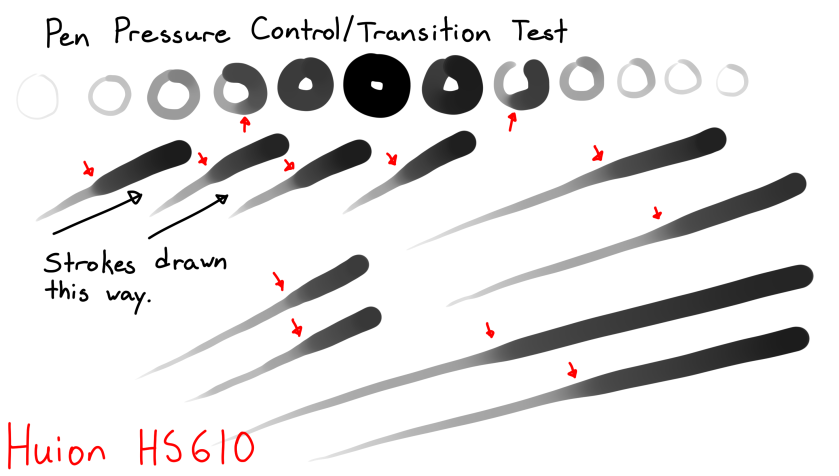
The above image has my attempts to draw smooth pen pressure transitions on the Huion HS610. As you can see, the pen pressure clearly “blows out” at a certain point.
This means that the Huion HS610 fails one of the most basic and vital criteria of drawing tablets, which is the ability to draw predictable and controllable lines.
It should be noted that my strokes are drawn at a slow/medium speed in the direction indicated on the test page. This issue becomes less apparent when drawing fast+long strokes as the pen pressure becomes stretched over a longer area, which in turn makes the problem area much less apparent.
Some of you who are regulars to my site probably feel that you’ve seen this issue before, and you are correct. This is the exact same issue that the Huion H640P had for a whole year after release which was only solved fairly recently near the end of 2018 with a firmware update.
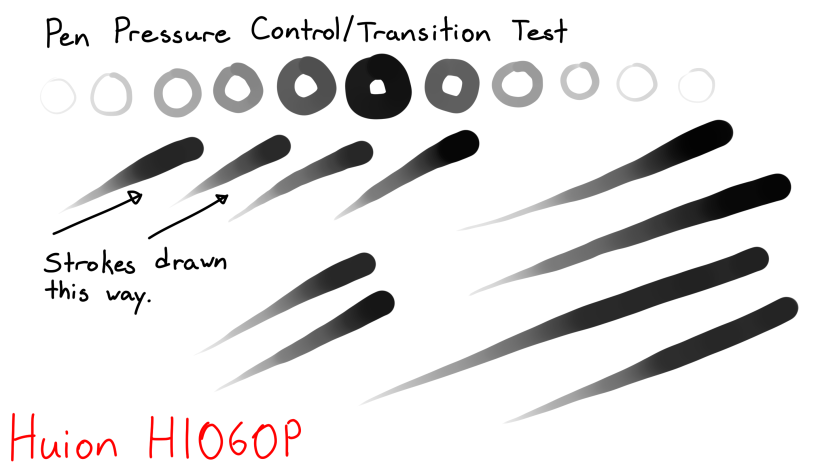
The above image is me doing the exact same tests on my Huion H1060P.
Just like the case with the Huion H640P, this is clearly a firmware issue in the Huion HS610 because I can use the PW100 pen which came with the HS610 on my H1060P and the pen pressure does not “blow out” like it does on the HS610.
Conclusion
I am rather disappointed that Huion has made the same mistake again after they finally fixed it on the Huion H640P, but hopefully, this time they don’t take a whole year to get around to fixing it.
Of course, I will still review the Huion HS610 eventually, but I decided that this issue was extremely important and needed to be pointed out right away to warn any potential buyers about this issue on the HS610, at least, until this issue has been addressed by Huion.
If you were considering the Huion HS610, I highly recommend that you spend an extra 20 USD to get the Huion H1060P instead as that is the best tablet I have drawn on so far, unless you were considering the Huion HS610 solely for the Android compatibility. It is certainly usable even in its current state, but there are better options if you are not getting it for its Android compatibility.
(And yes, just in case you were wondering, this non-linear pen pressure issue occurs on Android as well.)
To be clear, this issue will not affect most people as most people use quick strokes when drawing. However, the presence of this issue means that this tablet is not as good as Huion’s other tablets when it comes to the quality of the pen pressure curve.
If you’re looking for a tablet with “the best” drawing capability, I would suggest looking at other tablets until the HS610 has a firmware update fix.
In conclusion, I recommend that everyone avoid buying the Huion HS610 until Huion has a firmware update for it which fixes this issue. Please share this post to anyone who you see considering buying the Huion HS610 as well.



A bit disappointing to hear that. I’m happy that Huion keeps continue making 10×6” tablets but they should take care of their quality control if they want to avoid further bad impressions from especially Wacom fanboys. Hopefully they’ll fix this faster than the Huion H640P.
By the way, will you do a direct comparisons of Huion’s 10×6” tablets? I’m aware that you don’t have Huion H610PRO V2, but it’ll be interesting to see the pros and cons for each of them especially HS610 is another option to this size now.
LikeLike
Hey there,
Yeah, it’s pretty disappointing that they would repeat the same mistake twice. I’ve even noticed that the PW100 pen has a fair bit of inconsistency in quality control as well (based on all the tablets I’ve had now which use the PW100 pen). Not massive differences, but they certainly need to tighten up their quality control standards if they intend to compete with Wacom in the “professional” space in the future.
Hm, I have been thinking about trying to make comparison posts so I will certainly consider your idea. However, I don’t think I can do a pros and cons comparison between Huion’s 10×6 inch tablets without owning the Huion H610Pro V2 first. All the Huion 10×6 inch tablets are really similar, and the biggest differences seem to be pen pressure and tablet texture, which are both things I cannot judge without actually having the tablet.
For example, I assumed the Huion HS610 had a smooth texture like all of Huion’s other tablets, but this time around they chose to use a rougher paper-like texture. I also assumed the Huion HS610 had a good pen pressure curve, but that assumption was also proven wrong by actually testing it.
As such, I can’t rule out the possibility that the Huion H610Pro V2 could be a disappointment due to bad texture or bad pen pressure, and I can’t make a comparison of pros and cons without knowing those aspects of it first-hand.
Of course, I will still try to come up with a way to do comparisons eventually, but it is just too hard to know how good a tablet is without actually owning it, and I unfortunately don’t own all the most interesting screen-less tablets which I think are vital for my comparisons.
LikeLike
That’s totally fine, I completely understand that. I just find it interesting that H610Pro V2 is the most popular option among the 10×6” Huion tablets even though the build is clearly outdated and based off older/discontinued Wacom and Genius tablets, I guess the low price heavily affects this. Shame because HS610 really had the potential to be the cheaper alternative to H1060P. Thanks for considering my suggestion, though. I’ll look forward to your HS610 review.
LikeLike
Hello, there! Greetings from India.
From the past few weeks, I have been searching about the various graphic tablets, and reading your reviews gave me a lot of insight. Especially the one where you gave advice regarding a few Wacom relation notions among the first time buyers. I too fell for the brand name and the number of reviews. In India, we do have more or less the same products offered in other countries but I feel there is a little difference in models too.
Please help me out on deciding which one would suit me the best as per my requirements.
1. I am fascinated about digital art, and I am good at drawing on paper too. But this isn’t the main reason I wish to buy the graphic tablet. Though I am very much interested in making my own comics, and animation films (I had been learning blender too) but I don’t want to be professional in near future. It’s just a hobby, not a passion of mine. 🙂
2. I wish to buy the graphic tablet for writing purposes. I want to make educational videos (similar to the ones by Khan Academy) so my most basic-level requirement is that it lets me write with ease. (Though I know I’d have to practice a little)
3. I am now confused between these two models (xp pen g640) and (Wacom One CTL-472, both available in my area on Amazon) Would you please help me choose, since I don’t have hands on experience on any of the graphic tablet, no knowledge of pressure sensitivity whatsoever and how it would matter to me. Both these are available at nearly the same price at Amazon. I could give you specifications too, in case. And if there are any better alternative in the same budget, please let me know. 🙂
.
Hope I didn’t take much of your time. Thank you!
Have a great day.
LikeLike
Hey there,
Thanks for checking out my blog, and I’m glad it’s been useful.
With regards to choosing between the XP-Pen G640 and Wacom One CTL-472, I believe both are good tablets, however, I believe the XP-Pen G640 loses quite a bit of its value if it is not being sold at its low 30 USD price tag. It is especially unappealing if there is a competing Wacom tablet available for nearly the same price.
The advantage of going with an alternative tablet is usually that it is much cheaper than its Wacom equivalent. For example, in North America, the XP-Pen G640 is 30 USD, and the Wacom Intuos (which is the equivalent of that tablet) is 80 USD, which is quite a substantial difference in price, making it well worth considering the XP-Pen over the trusted Wacom brand.
However, the prices for the XP-Pen G640 and Wacom One CTL-472 are nearly the same in your region, and both tablets are basically the same in size and features, so picking Wacom for the trusted Wacom experience is most likely the better choice in this case.
Because of the above reasons, I would probably choose the Wacom One CTL-472 for your situation.
With regards to other options, none really come to mind for your use case.
Perhaps you could check the price of the XP-Pen Deco 01 in your region. It’s a bigger tablet than the two you mentioned, so it might be easier to control your strokes for writing, although with that said, you can get used to small size tablets with practice as well.
If the XP-Pen Deco 01 price is similar to the Wacom One CTL-472 in your region, then I recommend considering it. However, if it’s much pricier due to region differences, the Wacom One CTL-472 will most likely be the best balance of price and performance for you.
I hope that helps,
Nikage
LikeLiked by 1 person
I truly agree with you, thank you so much for clearing this doubt of mine. Really grateful.
As for the price, Xp pen g640 is being sold at 50 USD right now, and that’s very nearly the same for the Wacom one too.
I did check the international version of e commerce sites, and I’ve got to agree Xp pen are being sold at much lesser price.
.
One thing I wanted to mention that here I do not mean the Wacom Intuos models. Isn’t CTL-472 model different in some aspects?
.
Thanks a lot for the advice! Really appreciate you taking your time to help me out! 😊
LikeLike
Hey again,
In terms of the differences between the Wacom Intuos (for example, the CTL4100) and Wacom One CTL-472, the only difference would be the physical shape of the tablet and pen. They both have the same drawing area size, so they are almost identical tablets if you ignore their outer appearances.
Pen pressures above 2048 are almost completely indistinguishable from one another, so the pen pressure difference of 4096 vs 2048 are also not important to consider here.
If you are wondering which to choose between the Wacom Intuos and Wacom One, I would pick the cheaper one since they should both perform the exact same. If they are the same price, then you should pick whichever one looks better to you. 🙂
No problem, glad I could help!
LikeLiked by 1 person
Thank you so much!
I am so glad I found your blog. Your posts are really helpful, I would come again and often to know about different settings once I buy a graphic tablet (and that’s gonna be super soon because now I have made a clear decision, all thanks to you)
.
Have an amazing day!
Best wishes,
Harsh (In Hindi, my name means happiness, so not being rude and all, hahaha)
.
Thank you so much again!
LikeLike
I realised the Wacom companies most probably doesn’t offer the Wacom One model. If you’d like to know the specifications of the one I am wishing to buy, and decide against xp pen g640, you could check this link. https://www.wacom.com/en-cn/products/pen-tablets/one-by-wacom
LikeLike
Doesn’t offer the Wacom One Model in North America* (I typed too fast, sorry 😅)
LikeLike
Hi, im just wondering if you change your pressure curve in the settings does that make any impact on this issue? I’ve watched a number of reviews that didn’t have this issue visible so I wonder if it’s only in some of the tablets or if settings could mask it?
I’ve ordered one due to the Android capability and the big sale and am happy enough to suffer for a little while until the eventual firmware update because my old small size tablet is so much worse in every way that even with this line issue it will still be a big step up for me (& drawing on phones might actually improve quality versus my sad laptop display). That being said I’d still like to consider work-arounds, since I can see where this could be a big issue.
Would love to hear any advice on this. Thanks for your helpful reviews 🙂
LikeLike
Hey there,
Unfortunately, the pen pressure curve options in the Huion driver only has pre-made settings from -4 to +4 which don’t address the non-linear pen pressure I am talking about here.
Honestly, I am not surprised that the people who are reviewing this tablet have not noticed this issue because, as a fact, no one who reviewed the Huion H640P noticed this same issue when that tablet was first released and had this issue. However, Huion did actually release a firmware update for the Huion H640P a year later, confirming that it was an actual issue (although not admitting it officially in public anywhere).
With both the Huion H640P and HS610, you can draw decently even with this non-linear pen pressure, and it’s mostly unnoticeable when doing “normal” quick strokes from high to low pen pressure. It’s only when you do these kinds of slow pen tests from low to high pen pressure where you see these imperfections in the pen pressure.
The reason I point out this issue even though the issue is mostly unnoticeable when drawing “normally” is because a drawing tablet’s most vital function is to transfer your pen strokes to the computer as accurately and predictably as it can, so I don’t think it’s something which should be ignored. It’s also important to note that Huion’s other tablets do not have this weird pen pressure curve, so it’s clearly just something that’s off about the HS610 and shouldn’t be happening.
So, to sum it up, there aren’t any workarounds that I know of. However, I don’t think you should have too much of a problem using it even with the non-linear pen pressure (at least, I hope you won’t) since it doesn’t show up that much in “normal” usage.
I’ll let you know if I hear anything from Huion about a firmware update though!
Thanks for checking out my site, I’m glad it was useful,
Nikage
LikeLiked by 1 person
Thank you for your reply! It was very reassuring to read your comment and having received the tablet today, I can confirm that it has little effect on my ability to draw, sketch and paint – but I can see the issue if I perform that same test you’ve made. I’m relieved that it’s usable, but do look forward to the driver when it comes out.
Wishing you all the best!
LikeLike
Thanks for letting me know that yours also has the same issue.
I’m glad to hear that it’s not going to be a problem for you though and I hope you enjoy using it!
LikeLike
Wow…That’s such a shame. I was recently browsing for a new tablet and saw so much potential in this model. Hopefully it will improve with time, and if you do end up doing another review once it gets a firmware update, I’ll be on the lookout for when you do 🙂
LikeLike
Hey there,
Yes, I was quite excited for this tablet as well so it’s pretty saddening seeing it have this issue which they’d fixed on a previous tablet.
This isn’t actually a review for the HS610, it’s just a warning post for anyone who was considering the HS610.
I intend to do a proper full review of it once Huion gives me a firmware update which fixes the issue, but until then, I don’t really recommend it to anyone unless they really want the Android compatibility.
-Nikage
LikeLike
Hey there, Alessandro from italy here, your blog is an authentic revelation, much more exhaustive than many youtube channel..
Anyway my question is.. are you saiyng that this tablet is perfect except for the issue in question? And after buying it i only have to wait they fix the issue sending me the new firmware?
Thank you a lot 🙂
LikeLike
Hey there,
Thanks for checking out my site, and I’m glad it’s useful!
With regards to the Huion HS610, yes, it is quite a good tablet aside from the issue I talk about here. You probably won’t even notice the issue a lot while drawing because it’s mostly only noticeable when doing slow strokes. I just pointed it out because Huion’s other tablets don’t have this issue at all, and I want Huion to make the HS610 as good as their other tablets.
Yes, if you buy the Huion HS610 right now, once they release a firmware update in the future, you should be able to update your Huion HS610 at that time.
-Nikage
LikeLike
thank you a lot for the fastreply.
So i will buy it (at least i can always send it back to amazon)
because you know… the deco03 left me puzzled: un quite not so optimized bluetooth, and when you switch on and of the pc you always still charge your battery.. so maybe you will broke it.
By the way i’ve red that the touch weel is not always so performant (hs610)
..it is becoming really frustrating choosing a tablet for me..
LikeLike
Hey again,
Yes, I think trying it out yourself will be best.
The XP-Pen Deco 03 wireless battery charging when your pc is off is most likely a setting in your computer where the USB ports are set to ON even when your computer is turned off. You could also unplug the tablet when you turn off your computer to prevent it from overcharging.
I just tried the touch wheel on the HS610 and I think it performs really well. At least, it’s much more sensitive and performs better than the touch wheel on the Wacom Intuos Pro, that’s for sure.
Assigning shortcuts to the wheel is a bit weird though. You have to click the switch function button directly on the tablet to show the different wheel functions in the driver. It’s simple to do once you know what I mean, but I think most people wouldn’t realize that’s how you change the 3 wheel function settings.
Is there a reason why you want the HS610 in particular?
I personally recommend the Huion H1060P if you’re not looking for specific features that are only available on other tablets. The Huion H1060P is the best screen-less tablet I’ve tried so far, so that’s what I recommend if you can’t make up your mind on a tablet.
-Nikage
LikeLike
ok let’s say this..
I bought a Huion Wh1409 v2, but buttons was like plastic toys and they got stuck, the bluetooth was good, the 8192 pressure levels was not so performant (i think, btw it was my firs tablet) and for this reason i am not sure to buy the Hs610. ’cause i don’t want the same problem.
I think that the design of the Hs610 is PERFECT: there is the weel and there are a lot of buttons gosh! ahah
but i don’t care about the Android function..
And if there is that issue and if it is not sure they will fix it, well, i am not so interested to have another not so good sxperience with huion.
N.B. on youtube i wrote about the issue you had but they was not agree.. but maybe they where not so careful..
The Deco 03 looks very interesting for its design but..
no tilt function (i don’t need it but who knows.. spending 100€ to have not a simple function that even cheaper tablet have). only few buttons.. what a pity.. yes there is a weel but not so important maybe if there are no buttons.
When i use a tablet i expect to not to use the keyboard..
The bluetooth is something i like but if it is not so performant…
what i meant is: when i will turn on the pc again, the battery will be like about 98% autonomy..
so a bluetooth is better but no aha it has not to be so performant
But the Driver! i want the driver of the Xp-Pen on a huion!! for the pressure options
And now the H1060P..
i really care about your review, they are so complete and accurate.. if you search some review on youtube
there is nothing similar to yours, so maybe yes.. it is the best cheap tablet to buy..
i am only a bit scared about to have another not performing Huion experience.. and its plastic buttons.. and its limited driver.
oh an than i saw this tablet has 233 PPS instead the common 266 (not a big difference, but you know, i am not experted)
Thank you again
LikeLike
If I am honest, I do not know how you decide the pen pressure is “not so performant” if the Huion WH1409 V2 was your first tablet. If you are expecting a tablet to feel exactly like drawing on paper, then that is a weird expectation in my opinion because the feeling of pen nib movement and pen pressure on a digital tablet always feels different from pen/pencil on paper.
Of course, I have never tried the Huion WH1409 V2 so I don’t know how good it actually is, and maybe the pen pressure is as bad as you felt. But it’s hard understanding how you felt there was something wrong with it without knowing what you are comparing it to to decide it’s bad.
I completely agree with you though that the Huion HS610 has a great design with so many buttons. It’s literally the only tablet currently on the market with 12 buttons + wheel (+ 16 soft keys, but I don’t find those buttons easy enough to use to count). Everything else only has up to 12 buttons or 8 buttons + wheel, and the HS610 is the first with 12 buttons + wheel.
In my opinion, the plastic buttons on the HS610 do feel a bit cheaper than the ones on the H1060P, but they don’t feel too bad to use and most certainly don’t get stuck when you press them.
Like I said before, you won’t notice the pen pressure issue on the HS610 too much with normal quick strokes. It’s just noticeable if you draw with slower strokes and do some testing like mine. Because of this, the tablet is completely usable even with the pen pressure issue I mention (which is probably why other reviewers don’t notice it. The H640P used to have the exact same issue and literally no reviewers noticed it on that one either.)
In your case, I really think you should just try whatever tablet you think is best for you. You seem to know how you want pen pressure to feel for you, and the only way to know if the pen pressure on a tablet matches your expectation is by trying it yourself.
-Nikage
LikeLike
Hello there,
I never used graphic tablets before. And I want this tablet over h1060p because of the wheel. If there hadn’t been any issues with pressure, would you recommend hs610 to buy instead of h1060p?
And how much important the wheel in drawing?
Thank you
shaxmin
LikeLike
Hey there,
Yes, if the Huion HS610 had no issues with its pen pressure, I would have recommended it over the Huion H1060P, mainly because it’s 20 USD cheaper, but also because the Huion HS610 has everything the Huion H1060P has, except it also has the touch wheel and android compatibility which the Huion H1060P doesn’t. Basically, the Huion HS610 would have had more features for a lower price, but the main point of buying a tablet is to draw on it, so the pen pressure issue really makes it much less appealing.
In my personal opinion, shortcut keys are not very important on a screen-less tablet. This is because your keyboard will be easily accessible when using a screen-less tablet, so using keyboard shortcuts is much more convenient and versatile than limiting yourself to the few buttons available on your tablet.
On the other hand, I think shortcut keys are much more important on large drawing monitors (like the Huion Kamvas Pro 22) where you can’t easily reach a keyboard around the monitor because it’s so big.
With that said, different people prefer different things. Some prefer to use the shortcut keys on their tablets, and some prefer to use a keyboard. In terms of “needs” and “wants”, I think shortcut keys, touch wheels, touch bars, etc are a “want” on tablets, not a “need”.
Basically, if you “want” to use shortcut keys instead of your keyboard, then that’s your choice to make.
I hope that helps,
Nikage
LikeLike
Thank you very much for full answer. I ordered Huion HS610, and I can wait till drivers will come)
LikeLike
Thank you for addressing this issue!
I have seen a good number of reviews online for this tablet now and very few have commented on the spike in pressure sensitivity, never mind explained why (and for a relative noob to graphics, tablets, that’s extremely helpful).
In your test it looks like the issue is more present when the direction of the pen is moreso diagonal. Is this issue as noticeable when drawn horizontally and vertically? I’m wondering if changing the angle of drawing would change the visibility of the blow outs, on the H640P this was the case (my teacher had this one).
Would you recommend holding off on buying a new graphics tablet to see if there are better tablets that come out within budget, with the Android capability or until the issue is fixed?
I would also like to ask about what software you use to draw with, as a hobbiest currently, I don’t want to invest in £50/month approx with Photoshop, so would like to know if Huion tablets have gotten better at working with GIMP? My last school had the 420 and it lagged a lot more with GIMP than it did with Photoshop.
I look forward to your reply,
-Chuck
LikeLike
Hey there,
No problem, thanks for reading!
You brought up a good point about only doing the test in one direction, so I tried repeating it in other directions like horizontal-right, vertical-up, etc. Unfortunately, I can still replicate the same pen pressure jump even when doing it in different directions, so I believe it is an overall pressure curve issue, rather than a directional one in this case.
If you are looking solely for a tablet with android compatibility, the Huion HS610 is a decent choice. The pen pressure issue I mentioned here is most noticeable only when doing slow short strokes, but the vast majority of people use quick long strokes when drawing, meaning it shouldn’t affect you too much unless you draw specifically with slow short strokes.
In other words, if Android compatibility is the largest factor in your search for a tablet, the Huion HS610 is fairly good despite its imperfection because there are basically no other Android compatible screen-less tablets out right now.
On the other hand, if you are looking for a tablet to connect to your computer (and Android compatibility isn’t necessary for you), then I would suggest going with other screen-less tablets like the Huion H1060P since the pen pressure curve is better on those.
Personally, I don’t find Android compatibility that useful for me, however, if you can see Android compatibility being useful for you, then I think the Huion HS610 is a decent choice. It’s not guaranteed that there will be other Android compatible tablets as good as this one, but if you want to wait, then maybe there will be better ones?
Honestly, I can’t recommend for or against waiting for other Android compatible tablets because I don’t see it being a useful feature for me. My computer is a much better drawing platform than my phone, and if I want to be portable, I would be looking into getting something like an iPad with Apple Pencil.
With regards to programs, I always use Clip Studio Paint. I bought it on one of its (fairly frequent) sales, but I think the base-price one-time payment of 50 USD for Clip Studio Paint Pro isn’t a bad price either for what it gives you. I personally have Clip Studio Paint EX (the highest version), but it has basically nothing that the Pro version doesn’t, so I suggest to everyone to just get the Pro version if they’re looking into getting CSP.
In terms of GIMP, I just installed its latest version and tried the Huion HS610 on it. I’m a complete noob when it comes to GIMP (I had a hard time figuring out how to turn on pen pressure) so take my words with a grain of salt, but I didn’t notice any lag or problems after I finally got the pen pressure working.
If I remember correctly, the Huion 420 uses the previous generation Huion drivers, so maybe they improved GIMP compatibility with the newer drivers? I’m not sure if that’s how that works though.
I hope that helps,
Nikage
LikeLiked by 1 person
Thank you for doing the test! Shame it’s not the exact same issue as the 640.
I for context on why I think the Android capability is more useful for me than just a tablet, I’m a tattoo apprentice and it’s easier to draw and upload designs straight to Instagram and blogs when I conceive them, and carrying a screened basic tablet around doesn’t have its own internet (I’d have to hotspot on my phone or cafe wifi it), or give me the detail I need through the apps I’ve tried. Graphics tablets mean I’d also need a laptop and again more internet. I also think something not Apple would be best as I have nothing else Apple, don’t know how the OS works, don’t know about apps, and I can get a graphics tablet and Photoshop for a whole year the same price.
I’d ideally like to have a perfect pressure curve for drawing stencils and being able to send them straight to the stencil printer without having inconsistencies in line weight.
I will investigate Clip Studio Paint, thanks for the tip off. Thanks ever so much with trying GIMP and letting me know about set up, I’ll see if I can find the buttons for it.
I think I will invest in the hs610 if I’m sold on Clip Studio Paint or figure out how to make GIMP like graphics tablets. If I can manually toggle pressure on and off I should be able to manage between neotrad digital concept pieces and negative space dotwork stencils.
Thanks so much for your help!
-Chuck ❤️
LikeLike
Yeah, if you can think of ways the Android compatibility can be useful for you, then it will probably be worthwhile for you. I’m not saying that it’s useless for everyone, just that I can’t see myself using it personally. Instagram is certainly a good reason considering you need to use the phone app for its full features.
No problem, I hope all goes well for you no matter what you decide on!
-Nikage
LikeLike
Cheers again for your help!
LikeLike
I can confirm that the HS610 works with GIMP 2.10.8 on Windows 10.
First, the PEN needs to be configured from Edit > input devices. You are not setting up anything else -except- the pen. Don’t touch the puck or eraser settings, they do nothing (or if they do, I haven’t figured out what these are yet). Set it to SCREEN mode, NOT window mode! Window mode locks it to the canvas, which unless you know your shortcut keys, you won’t be able to select other tools. GIMP treats the mouse and tablet as two separate inputs; if you select a tool with the mouse, and then use the pen, it will change tools to whatever the pen input is last set to.
Now, for the pencil tool, for example, you need to open the tool options window (windows > dockable dialogs > tool options) and in there, set the “Dynamics” setting. There’s a number of preconfigured options (pressure size, for example, sets thickness of the brush). You can also create your own, though I admit it’s not completely obvious how to actually get to the point of creating a custom dynamic… it’s a bit buried.
To find it: the button that you press to select a dynamic, there’s a little button in the lower right corner of the popout that the tooltip says “open the dynamics selection dialog”. From there, you’ll find the button to create a new custom dynamic.
LikeLike
Please give us a full photo , by which we can understand the level of non linear lines, I had decided to go with Huion HS610 but after reading your blog I am confused,
I am learning 2D animation n I m going to take it as my profession.
N thank you for this outstanding blog,
Love from India
LikeLike
Hi, thank you for your reviews, help us a lot. It is a pleasure to find an impartial website, congratulations. We have seen that in the page of Huion have released a new driver for the tablet, the last friday May 24, could you check if they have fixed the problem please? We are very intested in this tablet. Thanks.
LikeLike
Hey there,
Thanks for checking out my blog. I’m glad you like it!
With regards to the Huion HS610 and the new May 24 driver, unfortunately, the new driver has not fixed this issue.
With that said, this tablet is still completely capable of being used for drawing. This issue only affects very slow and/or short lines, and will not affect most “normal” use cases which involve quick and long strokes. I just personally recommend against the Huion HS610 because I know for sure there are tablets which don’t have this issue, like the Huion H1060P.
If you know you will be drawing on it with mainly slow controlled strokes, then perhaps it would be best to consider a different tablet. Otherwise, you could go right ahead and consider buying this tablet even in its current state, especially if you are considering the Huion HS610 for the Android compatibility since there aren’t many other Android compatible tablets currently.
(As a side note, I believe XP-Pen is currently making many of their tablets Android compatible, so maybe they are worth looking at if you are considering the Huion HS610 for Android compatibility.)
I hope that helps,
Nikage
LikeLike
Thank you for the quick answer. We have to ckeck the XP Pen Tablets aswell, you’re right. We like this tablet because of the express keys, besides other things (like no battery pen, the pressure levels, and so on), but as we said, we like it because of express keys and the touch ring, we will use the tablet with a laptop, so we prefer the express keys than the laptop keyboard, and we dont have to much space aswell, so we like this tablet, but we’ll wait a few more and check others tablet meanwhile.
Thank you very much.
LikeLike
Hi! This is such an useful post!
But it makes me so sad. When I find this graphic tablet I really thought it was the one for me. Now that I read your post I don’t know what to do: if waiting until they fix it or buying another model.
I’m considering the Wacom Intuos Pro M or the Ipad, which has know pencil as the Ipad Pro. However, the Wacom does not have Android mode and the Ipad does not work with Photoshop, and both have less space for drawing.
I have been drawing and painting all my life. I only tried a graphic tablet once. It was a little non-profesional one and in one hour I did a pretty good sketch. I value a lot in my paintings adding textures and I’m afraid that the Procreate lacks of tools for that. Also, carrying with me my PC (is it called ladtop?) and the Wacom to a bar or a garden is quite uncomfortable.
I would be so thankful if you could give me your opinion. Should I wait or should I buy what? 🙂
LikeLike
Buy which one, not what 😂
LikeLike
Hey there,
Whether the Huion HS610 is a worthwhile purchase for you or not depends on how you intend to work most of the time. Like, at your desk, out of the house, in different offices, etc.
For instance, if you are mainly going to be doing your drawings in a bar or garden, it would be much more convenient to have a single portable device like the iPad. I do not think using a screen-less tablet with an Android device is any different from using it with a laptop because in both cases, you have to carry around two devices (tablet+screen) and a cable, making it way less portable than having just a single device.
I think it’s a bit early to rule out the iPad. I’ve actually heard quite good things about Procreate’s painting capabilities, so I suggest you go to a nearby Apple store to test it out thoroughly and see if Procreate really does feel restrictive to you. Luckily, testing it out in the store first is an option with Apple.
If you conclude that you don’t like the iPad, but absolutely need a portable device (with Photoshop), then the only device which comes to mind is the Wacom MobileStudio Pro… but that’s around 1500+ USD. Or a Microsoft Surface Pro, but that’s also quite pricey and I didn’t really like the pen for that when I tried it in a nearby Microsoft Store.
If portability is an afterthought and you’re more worried about the tablets performance at your desk at home, then I would suggest tablets like the Huion H1060P, or Wacom Intuos Pro which you mentioned. They clearly aren’t as portable as something like an iPad, but they should offer you the best performance you can get from a screen-less tablet.
Like I mentioned before, I don’t think using a screen-less tablet with an Android device is that different from using it with a laptop so I personally don’t think Android compatibility is that valuable. Now that I think about it, does Android even have a program with Photoshop capabilities that can match the full Windows computer Photoshop?
Err, so basically:
-If you are looking for a portable tablet, consider the iPad, Microsoft Surface Pro, and Wacom MobileStudio Pro type devices.
I honestly don’t think using a screen-less tablet with Android will be more portable than using the tablet with a laptop, and I’m not sure if you can even find any programs that are equivalent to Photoshop on Android.
-If you are okay with “semi-portable”, then I would suggest the Huion H1060P or Wacom Intuos Pro with your laptop computer. You could even go with the Huion HS610 if you really wanted to because, although the pen pressure has the issue I pointed out, it doesn’t affect “normal” use cases that much with quick long strokes. You can only really see the issue if you draw slow controlled strokes.
If the 12 shortcut keys + touch wheel is what is drawing you to the Huion HS610, then this is the only tablet which has that many buttons, so it might even be worth ignoring the small pen pressure issue I noted for that. I just recommend against the Huion HS610 because I know Huion can do better with the pen pressure, like on the Huion H1060P.
If you’re not considering the Huion HS610 for the many shortcut keys, then I would suggest the Huion H1060P over it.
I hope that helps,
Nikage
LikeLike
Thank you so much for your answer!
LikeLike
Before I get down to it, thank you for your extensive and unbiased testing of the tablets and accurate presentation of the pros and cons. They have been a great help in deciding which tablet I should buy (my first was inspired by one of your reviews).
Currently, I am deciding on a second tablet with a battery-free stylus. I enjoy the features of the Huion tablets and would like to keep the same functionality in my next tablet. As of now, I have been using the Huion “New 1060 Plus (8192)” since I got it on sale in a bundle from Huion’s Amazon store almost 3 years ago. Unfortunately, while the tablet worked perfectly on a friend’s computer and for small spurts, I faced incompatibility with my own laptop.
In any case, I am currently deciding between these 3 tablets:
1) Huion H610PRO V2 with
– 10 extra nibs
– Free glove
– $74.98
2) Huion HS610 with
– 10 extra nibs
– Free glove
– $84.99 -10% –> $76.49
3) Huion H1060P with
– Free glove
– $91.98 -10% –> $82.78
I really like the build quality of my old tablet and wanted to know how the build quality of the HS610 compares to the H1060P that you have. In actuality, I probably don’t need the touch wheel, but it would be nice to have. All three have the same drawing surface size, but do you know if the surface is any different between them? I am willing to wait for the firmware update, but with these three at such similar price points, it is hard to come to a good decision.
If you have any help or advice for my situation, it would be greatly appreciated. Thank you in advance for any hrlp that you might be able to provide.
LikeLike
Hey there,
No problem, and thanks for checking out my reviews!
Personally, I have found the Huion H1060P to be the most “sturdy” among the three that you have listed.
1) I don’t have the Huion H610Pro V2, but I do currently have the Huion H610Pro (8192) and it feels creakier than my Huion New 1060 Plus and H1060P. It most certainly feels like it’s made of a cheaper plastic, or maybe it just has a worse build design which lets it creak.
If there’s no massive reason for you to get the Huion H610Pro V2, then I would recommend the Huion H1060P for sure over it.
2) The Huion HS610 is made thinner than the Huion H1060P but it actually has quite a solid build quality as far as I can tell. It doesn’t twist much when twisting it, and pressing down on it doesn’t cause too much movement. It also doesn’t have the creakiness that the Huion H610Pro exhibits.
In terms of build quality, I think the Huion HS610 is basically on par with the Huion H1060P, but I feel a tiny bit more secure with the Huion H1060P because it’s physically thicker (lol).
You asked a very good question about the textures because, yes, as a matter of fact, the Huion HS610 has a different texture compared to Huion’s previous tablets.
Probably due to lots of people begging Huion for a rougher texture, the Huion HS610 has a fairly rough texture. On the other hand, the Huion H1060P has the same smooth texture as the Huion New 1060 Plus.
The texture on the Huion HS610 is not really a “paper-like” texture, but it’s still a decent, albeit somewhat plastic-y feeling rough texture. The good thing about it is that it appears to be made of fairly hard plastic, allowing me to draw on it for many hours so far without showing any signs of wearing that I can see (unlike many other textured tablets which start showing wearing almost immediately).
If you feel like the texture on the Huion New 1060 Plus that you have is too smooth, then maybe you’ll want to go try out the rougher texture on the Huion HS610. However, if like me you’re already used to the smooth texture, then you’ll probably be happiest going with the Huion H1060P. I really don’t see a reason for you to jump over to the Huion HS610 if you don’t particularly need the rough texture, Android compatibility, and/or the extra touch wheel.
I hope that helps,
Nikage
LikeLike
Hi. Tell me pls, about that issue. I am using Wacom Intuos Manga right now, only for retouching photos in PS. You think that this issue will affect me somehow? I prefer HS610 because of the ring ( i hope that changing pen size will be easier with this ring ). Am I think correctly? All shal i just buy 1060P?
LikeLike
Hey there,
I believe you won’t be too affected by the issue I mention in my post.
I speak about it in the new part I added at the very top of this post just yesterday, but if the Huion HS610 you get comes with the “newer” version of the PW100 pen, you won’t see the pen pressure jump. Even if it comes with an “older” version of the PW100 pen, you won’t see the pen pressure jump when drawing with normal/quick strokes, only when drawing with slow strokes.
Basically, the Huion HS610 draws well enough that you probably won’t notice the issue. It’s not as good as the Huion H1060P, but it’s also not so bad that you can’t draw with it.
This is my personal opinion, but I do not think the ring is any easier to use than the brush size keyboard shortcuts that are available in most programs.
I think the keyboard shortcut for brush size is called “Brush Size Modifier Shortcut”, and in many programs like Clip Studio Paint, Medibang Paint, and Paint Tool SAI, etc, you can change the brush size quickly by holding Ctrl+Alt+Left Mouse Click and moving the cursor left/right. It seems to be different for Photoshop where it is Alt+Right Mouse Click while moving the cursor left/right.
Personally, I find this “Brush Size Modifier Shortcut” just as quick, if not quicker, than using a touch wheel for brush size. There are also modifier shortcut keys for zoom in/out (Ctrl+Space in CSP) and rotate left/right (Shift+Space in CSP), and I also find those to be as quick as using a touch wheel.
The biggest factor you should consider when deciding on whether a touch wheel is important to you or not is whether you will be using your keyboard or shortcut keys for all your work.
If you are already familiar with using your keyboard for your shortcuts, then there’s less of a reason to go for the Huion HS610 over the Huion H1060P which has better pen performance. However, if you’re adamant about trying to use just the shortcut keys for all your drawing functions, then the touch wheel could help fit a few more functions onto your tablet.
Personally, I can use either keyboard or shortcut keys with my Huion H1060P, but I need to use a free side program called Radial Menu (http://radialmenu.weebly.com/) for all my pens and brushes when using the shortcut keys. Having the extra touch wheel on the Huion HS610 doesn’t change this for me because it can only open up three shortcut keys at max, and I have way more than three other functions I want to assign to my shortcut keys.
Of course, this completely depends on what shortcuts you need and use, so it might help if you try to map out all the functions that you would put on your shortcut keys before buying to see if the Huion HS610 has enough on it for you to comfortably work with just shortcut keys.
For my workflow, 12 buttons + touch wheel isn’t enough for all my functions, and I find modifier shortcuts to be easier to use than the touch wheel, so I much prefer the Huion H1060P + Radial Menu.
So again, think about whether you want to draw with a keyboard, or with the shortcut keys.
-If you think you’ll probably use keyboard, then I suggest the Huion H1060P for its better pen performance.
-If you think you’ll use shortcut keys and need the extra touch wheel, then go for the Huion HS610.
The Huion HS610 draws well enough that you probably won’t notice the issue I pointed out in this post, so it mostly comes down to how important you think the touch wheel will be for you.
I hope that helps,
Nikage
LikeLike
Thank you for your comprehensive answer. Only at the end – do you think that this is a good change from Wacom Manga to Huion (610 or 1060)?
LikeLike
Hey again,
If I’m not mistaken, the Wacom Intuos Manga is only a small size tablet with a drawing area of around 6.0×3.7 inches, whereas both the Huion HS610 and H1060P are medium/large size tablets with drawing areas of around 10×6.25 inches.
Oh sorry, I missed the part where you said that you are using your tablet for photo-retouching.
In most cases, it is easier to control your strokes on larger tablets (without zooming into the canvas as much), although it will feel weird drawing on a large tablet for the first few hours when you are coming from a smaller tablet. However, this only applies to painting and drawing where you draw strokes and have a need for precise control over your strokes. Photo-retouching, which you said you do, is different since you mainly tap options and require less precise control over your cursor.
With photo-retouching, you will probably be happier with the small Wacom Intuos because you will be pressing options on the edges of the screen, and a larger tablet will require you to move your hand further to reach those options on opposite sides of the screen which can get tiring.
I recommend sticking with the small size Wacom Intuos and using your keyboard for photo-retouching, and only switching over to something larger like the Huion HS610 if you intend to draw as well.
-Nikage
LikeLike
https://www.huion.com/index.php?m=content&c=index&a=lists&catid=16&myform=1&down_title=hs610
There is new version of driver.
Bug Fixed:
1¡¢Fixed Krita, medibang, sai, etc. do not support brush switching£»
2¡¢Optimize linearity for v14.7 and previous versions£»
4¡¢Fixed some other bugs.
By the way, tablet’s come. And it is very good for me!
LikeLike
Hey again,
I’m glad to hear the Huion HS610 you got is working well for you!
Thanks for the heads up about the new driver. I’ll have to check it out later, but I’m happy to see Huion is including update notes now.
-Nikage
LikeLiked by 1 person
Does the driver fix the issue?
LikeLike
Hey there, thanks for asking. Unfortunately, the new driver did not fix the issue.
LikeLike
They released version Driver_14.8.26.621_beta
LikeLike
Hey, thanks for letting me know.
I just tried it but there’s no change to how the Huion HS610 behaves.
-Nikage
LikeLiked by 1 person
Thx 4 advice 🙂
LikeLike
Hi!
First of all, I wanted to thank you for your continuedly unbiased reviews. They are always well-written and very informative!
I’m only passing this information, because I already sold my old Huion H950P so I cannot confirm it. If you are actually aware of it, then that’s actually good!
So it dawned upon me that now Huion advertises some of their Inspiroy line with Android compatibility, namely the H640P, H950P, H1060P, H610Pro V2, etc.
The Huion Tablet store for some of those listed tablets also now has the option to buy the Huion-branded OTG for the function, of course with extra costs.
Seems like they added the functionality with a new firmware for new batch of tablets, but when reached out by some they’re hesitant to actually confirm it (unlike when they added tilt) and they recommend to order the OTG instead. Not actually giving lights whether the OTG itself is a specialized one that gives the Android functionality, or just run-of-the-mill OTG and that the Android compatibility is achieved through firmware updates.
I’m getting the impression that the Android functionality were the secret sauce for HS64 and HS610 so they probably don’t want to cannibalize their own relatively newer products. Don’t quote me on that, though.
Could you confirm whether the “old” Huion Inspiroy lines of tablet has the ability to achieve the functionality? and whether there’s actually a new firmware update? Weird that people are reporting this kind behavior from Huion, because from my past experiences, their support were actually cooperative and very open to suggestion.
Thank you,
Mark
LikeLike
Hey there,
No problem, thanks for checking my blog out and I’m glad you like my reviews!
As a matter of fact, I have been trying to get the older Inspiroy tablets to work with Android after hearing about their advertised Android compatibility from another user, but I have had no luck getting them to work on Android (despite using the official Huion OTG adapter which came with the HS610).
I’ve contacted Huion about it, but they haven’t got back to me with a firmware update that actually gets Android compatibility working with the older Inspiroy tablets. They also haven’t responded to my most recent email for the last week, so maybe it’s time I prod them again to see if there’s any progress being made.
It should be noted that the Huion OTG adapter and my Android phone clearly work because I am able to use the Huion HS610 on Android using those same Huion OTG adapter and Android phone. Like you said, Huion seems to be suggesting buying the Huion OTG adapter to the people having problems with Android compatibility on the old Inspiroy tablets, but I seriously doubt the OTG adapter and phone are issue here.
Personally, I think the reason they were hesitant to confirm or deny Android compatibility is simply because no one has been able to use the old Inspiroy tablets with Android yet. Basically, they want you to buy their product, but they haven’t actually been able to get the Android feature they advertised to work yet, so they’re being wishy-washy about whether it works or not, or something like that.
Of course, this is just my speculation, so keep that in mind.
I’ll see if they’ve got any updates for me and see if they’ve gotten Android compatibility to work on the old Inspiroy tablets. If they haven’t made any progress fixing the issue but intend to keep advertising the Android compatibility… Well, I guess I’ll need to make a post warning about this situation as well then.
-Nikage
LikeLike
hi…
am thinking of buying my first graphic tablet huion hs64
it has a pw100 pen with 8000 pen pressure.
“So my question is would I face any problem while I draw slow and steady lines(any angle, curve line or any type of line) with same pressure level, (without changing the pressure),”
one more thing is that ” Wacom lasts longer than huion, that’s what many people on the internet say…is it true ?”
I was gonna buy Wacom One by CTL-472, with no hotkeys and pen pressure 2000 and its some were 5 dollars extra than huion but that’s not the problem.
huion has 4 shortcut keys and a bit big working area and that’s why I wanted to buy it,
in my country graphic tablets are expensive than other countries -like the XP pen deco 01 costs 100 dollars when its actual price is 50 to 60 dollar, same with Wacom- almost double the price
I don’t care about all that android thing -just to be clear
I’ll buy a better tablet later, but first, I just want to learn how to draw on a tablet
or how about-Huion INSPIROY H640P it good.
LikeLike
Hey there,
Unfortunately, I have not tried the Huion HS64 myself, so I cannot say for certain whether it performs well or not.
I have tried the Huion H640P though, and I believe that one performed very well and you shouldn’t face any problems while drawing the way you mentioned.
Whether Wacom lasts longer than Huion’s current offerings, there’s no way to know because the “good” Huion tablets only started appearing around 1-2 years ago. They haven’t been out long enough that we can make a solid conclusion whether they break quickly or not.
I feel like the build quality of Huion’s tablets are very solid based on my experience though, and I haven’t had any break on me yet, so personally, I think Huion’s build quality is good enough that it shouldn’t be a worry at all (as long as you treat your electronics properly, of course).
Personally, I would choose either the One by Wacom and the Huion H640P, and I believe either choice should be fine, especially since it sounds like they’re the same price.
I won’t speak about the Huion HS64 because I haven’t tried it and don’t know how good it actually is.
I also haven’t tried the One by Wacom, but it’s basically just a remake of their older Wacom Bamboo tablets (which I have tried), so I believe it should perform decently well.
Between the One by Wacom and Huion H640P, I think you can decide based on price and appearance. You should choose the one which you like more.
I hope that helps,
Nikage
LikeLike
hey …
thanks for the reply.
from your top post, it looks like the pen pressure issue is about firmware, they may fix this later
but
I’ll go with huion h640p then
thanks again for helping me…
have a great day …NIKAGE ( from the secret ninja hidden village)
LikeLike
Yep, it’s most likely an issue that can be improved with firmware, however, Huion hasn’t replied to my last 2 emails for a fix for almost 3 weeks now so… well, I’m not too hopeful that they’re going to release a firmware update anytime soon.
Haha no problem. Have a great day!
LikeLike
Does the Driver_14.8.26.621_beta (28th June) update fixes anything?
LikeLike
Hey there,
Unfortunately, driver 14.8.26.621 did not fix the pen pressure issue.
However, as I mentioned in this post, the pen pressure issue is less noticeable with Huion’s “new” version of the PW100 pen, however, the pen pressure curve on the Huion HS610 is still clearly worse than my Huion H1060P even when using the new pen.
-Nikage
LikeLike
I see, that’s disappointing. It’s still in beta and I hope it’ll get fully fixed once it’s out of beta.
There’s also a new firmware for few of Huion’s screenless tablets, will that be applied to some of your reviews?
LikeLike
If the firmware updates bring significant and noticeable changes, I will be talking about them. Currently, most of the Huion tablets I have reviewed do not need firmware updates to be recommended, so unless these new firmware updates really hurt the performance of those tablets significantly, I will not be updating my reviews about them.
LikeLike
Thanks so much for this write up! I purchased this tablet just the other day to replace my intuos pro m that bit the dust after only 2 years. I am having this exact issue as well as general lag and other small difficulties getting it optimized. Needless to say I am very disappointed and am seriously considering returning the tablet and just repurchasing an intuos. I knew I was taking a risk going for something 1/3 of the price, but no other reviewers seemed to have this issue.
LikeLike
Hey there,
I’m very sorry to hear about your issues with the Huion HS610!
Yes, I doubt other reviewers notice this issue because the severity of it is something that depends on the pen you got (old or new PW100 pen), and because it’s not really something you notice unless you’ve tried multiple different tablets and know what a “normal” pen pressure curve should feel like.
This can be seen by the fact that the Huion H640P had the exact same pen pressure curve issue for more than a year before it was fixed and no reviewer noted the issue on that one either.
If you’re willing to give Huion another chance, perhaps you could consider the Huion H1060P which I believe is an extremely good tablet for just 100 USD.
If you completely uninstall Wacom’s drivers from your computer before installing the Huion ones, I believe the Huion H1060P should not have the pen pressure issue that the Huion HS610 has, although it will probably still feel slightly “laggier” than the Wacom Intuos Pro. With that said, I’ve tried both tablets and the Huion H1060P is only slightly slower to react to movements than the Wacom Intuos Pro, something you get used to extremely fast because it’s so slight.
Of course, if you don’t want to risk going with Huion again after your experience, then I completely understand.
I personally don’t like the pen pressure on the low-end Wacom Intuos (it feels lower quality than the one on the Intuos Pro) so I wouldn’t recommend it, but if you don’t have the budget to get another Wacom Intuos Pro but want to stay with Wacom, then the Intuos or One by Wacom are probably your only choices.
As a side note, if you know exactly when you got your Intuos Pro, you could check whether your region is covered by the 2-year warranty on the Intuos Pro (some regions are just 1-year), and see whether you’re still within that 2-year warranty or not. Just in case it’s possible that you could get it replaced completely for free.
On the Intuos Pro product page it says:
“Limited warranty
2 years in USA, Canada, Latin America, and Europe
1 year in Japan, China, and Asia Pacific”
-Nikage
LikeLike
First of all .. this review and the comments (i went through all of them hehe) are so much enlightening and informative .. so thanks allot
I’m confused about what tablet to buy
. The hs610 or the h1060p
I think the wheel is gonna be a life saver for me (for zooming in and out) since I’m planning on not using the keyboard at all
I just can’t imagine how ppl zoom without a wheel
I don’t wanna reach out to the keyboard since my work area wouldn’t allow it .. so maybe u could tell me how can i zoom using only express keys ? And is it a pain compared to the wheel?
I mean if that’s an easy thing to do i would definitely go for the h1060p
About the pressure issue .. I’m pretty sure i won’t notice it for a while since i don’t know how a normal pressure curve would feel .. so i think it won’t cause me much trouble till huion updates their driver
So what should i buy?
Ps sorry for my bad English .. it’s my second language 😅
LikeLike
Hey there,
No problem, I’m glad there was some useful information here.
I believe most programs should have “modifier keys” for zoom, rotate, and brush size, which you can assign to a single shortcut key.
For example, in Clip Studio Paint:
-The modifier key for zoom in/out is holding down Ctrl+Space and dragging your cursor right/left (right for zoom in, and left for zoom out).
-The modifier key for rotate in CSP is holding down Shift+Space and dragging your cursor clockwise/counterclockwise.
-The modifier key for brush size in CSP is holding down Ctrl+Alt and dragging your cursor left/right to decrease/increase brush size.
If your program has these types of modifier keys, then you can assign these functions to a single shortcut key each and these functions will be just as easy to use as a wheel (and they are usually more accurate than a wheel).
The main issue I have with wheels is that they take up space and reduce the number of shortcut keys on the tablet, effectively making it more inconvenient to use than just having lots of shortcut buttons. However, in the case of the Huion HS610, it doesn’t have that downside because the wheel doesn’t take away any shortcut keys and the tablet has a whopping 12 buttons with the wheel.
If you don’t think you will notice the small pen pressure curve issue that I noted, then the Huion HS610 will probably be a great choice, especially since you intend to do all your drawing using the shortcut keys.
If you like the idea of a wheel, you might also want to take a look at the XP-Pen Deco Pro. It has a really cool new wheel concept that might interest you. It also has a small pen pressure issue though, just like the Huion HS610, so it’s not perfect but it’s still really cool.
If you wanted what I would call “the best” drawing performance, then I would recommend the Huion H1060P. However, the issues on the other two aren’t so bad that they ruin your drawing capabilities, so it really comes down to which one you think would work best for you.
Between the Huion H1060P, Huion HS610, and XP-Pen Deco Pro, I really think you should buy what you think would be the most fun for you to use.
I hope that helps,
Nikage
LikeLike
Thanks for replying
I’ve checked the xp pen deco pro .. and I’m quite impressed with what it offers to be honest .. and i think that the issue with its pressure is less impactful than the one with the hs610 .. in my opinion at least
I have a question tho .. in case i went with the h1060p .. do the express keys support press and hold for panning and other stuff ?
It it a common feature in all tablets?
Thanks again
LikeLike
Hey again,
Both the issue on the Huion HS610 and XP-Pen Deco Pro have very minimal impact, so I personally don’t think either is worse than the other.
With regards to press and hold, all tablets from Huion and XP-Pen should support press and hold functions such as holding space bar for panning.
I cannot guarantee anything for other lesser known companies since I have experienced a tablet without press and hold on the old GAOMON M10K, but if you are just looking at Huion and XP-Pen, all their available tablets should be capable of press and hold.
-Nikage
LikeLike
I ended up ordering the hs610
Thanks allot for the help .. YouTube reviews didn’t help me as much as ur blog did
Thanks again 🌸
LikeLike
No problem, and I hope the tablet lives up to your expectations!
LikeLike
Hey, i have seen that there is a new beta version of the drivers, any chance that they fix the problem?
they may not be new and im just dumb
thanks
LikeLike
Hey there,
Unfortunately, that is an old beta version which I have checked and it does not fix the issue mentioned.
Don’t worry, thanks for checking and letting me know! I don’t visit the downloads page very often, so it’s helpful when people give me a reminder to check 🙂
-Nikage
LikeLike
Oh, well thanks for checking.
can you give me some advice? i already have ordered the tablet from aliexpress huion official store for 50$, i believe i saw the Huion H1060P for 57$. my order has not yet shipped and i can still cancel it and buy the 1060p. i wanted the h640p but after seeing the hs610 for the same price i just had to order it because it looked much nicer and i really liked the extra buttons and the wheel.
so my question is should i cancel the order for the hs610 and buy either the h640p or the h1060p OR should i trust the ali express store to send me the tablet with the updated pen which helps the problem and hope huion fixes the problem.
Thanks for being so helpful, love that you are still active on this post even a couple of months.
-Shahar
LikeLike
Hey there,
Personally, I don’t think the pen pressure issue is big enough that it will cause problems while drawing on the Huion HS610. If you really like how it looks, the features it has, or anything else about it, then it can be a very decent buy.
However! If you want the “best” performing tablet (please note this is based on my testing only), then I would suggest getting the Huion H1060P. I don’t think the smaller size of the Huion H640P is worth it, especially if it’s basically the same price as the larger tablets.
I hope that helps,
Nikage
LikeLike
Thank you so much,
Just one lest question. Would you suggest cancelling the order and ordering the 1060p.
I am a begginer in digital art so u don’t need the best tablet. I was planning on ordering the cheaper options as I said because I’m such a newbie. But since I saw the discount to 50$ on the hs610 I ordered it. I did see the 1060 go for around the same price but I don’t know if it’s worth canceling the order and ordering that one. I do prefer the design of the 610 and maybe I will draw on android (I honestly don’t know if I’ll use that feature). So pros for the 610 is the android possibility and better design. And the 1060 is just better I guess as you said. I just don’t know if it’s worth reordering
I feel like annoying you so that will be it XD
Thank you so much
-shahar
LikeLike
Hey again,
Personally, I do not think you need to go as far as cancelling the order on your Huion HS610 for the Huion H1060P.
The main reason I recommend the Huion H1060P over the Huion HS610 is because I own both and am able to notice the slight difference in pen pressure because I can compare them side by side.
Almost all the people who have the Huion HS610 do not notice the small pen pressure issue, and you can see this from how the Huion HS610 has a 4.7/5.0 star rating (42 reviews) on Amazon.com, whereas the Huion H1060P has a 4.5/5.0 star rating (54 reviews). You can also see it from the fact that basically all Huion HS610 reviews on Youtube don’t mention the pen pressure blip.
This is why I say in my post that the tablet is not perfect, but it is completely viable as a drawing tablet for most people.
I made this post mostly to try and get Huion’s attention, because I know Huion can do better with the pen pressure and I want them to keep that high quality of pen pressure in their future tablets.
-Nikage
LikeLike
Honestly man you are the best f*cking reviewer I have ever seen, thank you so much for the super fast and professional answers.
I will wait for it to arrive and hope huion fixes their shit.
Hope huion listens to you and thank you again for putting this problem out there and still being active on this post after so much time. Defenetily glad I found your reviews and will continue to follow you.
-shahar
LikeLike
No problem, and I’m happy that you think so. Thanks for checking out my blog!
LikeLike
Is the issues fixed now bro ? can i buy it or what you would suggest to buy at similar Cost ?
LikeLike
Hey there,
Unfortunately, no, I have not heard of it being fixed yet.
As I say in the post, you can certainly buy the Huion HS610 and not have issues drawing. It is a completely viable tablet, just not a perfect one.
Personally, I always recommend the Huion H1060P which is my favourite screen-less tablet, however, it costs 20 USD more than the Huion HS610. Whether you feel that the extra cost is worth it is up to you, but if it were up to me, I would pick the Huion H1060P for the more “ideal” pen pressure.
-Nikage
LikeLike
Thank you bro.
But in India Huion H1060P costs $118.64 USD and Huion HS610 costs $76.77 USD and it is an extra of $41.87 USD.
I am confused in buying between this two
1. Huion H640P
2. Huion HS610
Can you suggest which to choose ? or is There any other option you would like to tell.
LikeLike
Hey again,
Between the Huion H640P and HS610, I would recommend the Huion HS610 because it has the bigger drawing area. Having a bigger drawing area helps you control your pen strokes more precisely, so it is generally easier to draw on a larger tablet and I recommend getting at least a medium size tablet like the Huion HS610 for drawing purposes.
-Nikage
LikeLike
Hello
Which one recommand hs610 or h950p despite the lines problem, it won’t effect me and matter of fact I watch some reviews I didn’t see this problem maybe in not all devices .
Would huion devices last years f I took care of it ?
Thank you for your extinsive reviews which is better then those sponsored on youtube I wish you could made a channel.
LikeLike
Hey there,
Between those two, I would suggest the one which you think looks better to you. Those two are basically the same aside from three aspects: size, number of shortcut keys, and texture.
-The Huion H950P has a 9×5 inch size, while the Huion HS610 has a 10×6.25 inch size. Both sizes are perfectly fine for drawing on, and I honestly can’t feel the difference between these two medium sizes.
-The Huion H950P has 8 buttons, while the Huion HS610 has 12 buttons and a touch wheel. If you intend to use the shortcut keys, then the Huion HS610 is probably better.
-The Huion H950P has a fairly smooth texture, while the Huion HS610 has a rougher texture. I’m not a big fan of the Huion HS610 texture because it feels more like hard plastic than paper, but it was decent to draw on nonetheless.
Personally, I like the smooth texture more, but I think many people find it weird to draw on the smooth texture if they’re used to drawing on paper. You will get used to both textures after some usage though, so it’s hard to recommend one over the other.
With regards to the lifetime of Huion devices, I don’t know anything for sure. None of my Huion devices have broken, and the longest I’ve used one tablet is 1 year with the Huion H1060P, and half a year with the Huion Kamvas Pro 16. For all the rest of my Huion tablets, I’ve only really used them for 2-3 weeks for my review before switching back to the Huion H1060P or Huion Kamvas Pro 16.
I don’t think they will break quickly if you take proper care of them, but again, the longest I’ve used a Huion tablet so far is 1 year.
With regards to the XP-Pen Deco 01 V2, I honestly don’t know what I think about it. If it improved on all the problems I felt with the V1, then it could be an amazing tablet with that price. However, I can never know how good a tablet is until I actually get the chance to try it myself.
Thank you very much for checking out my blog and I’m glad it was helpful!
If I ever end up having the time, I’ll certainly consider doing Youtube reviews, but don’t get your hopes up.
-Nikage
LikeLike
Hello!
Thank you so much for your great effort towards reviewing HUION HS610.
Currently, I am using a very basic model from Huion entry-level graphics tablet (Huion K46) and was thinking to upgrade with a new Huion HS610.
My main concern is the quality of Huion as I have a bad experience with my old K46. The top surface of the tablet started peeling off after using around 6 months.
Did you ever face this kind of issue with any of the Huion product?
Looking forward to hearing from you.
Thanks again
Avijit
LikeLike
Hey there,
I’ve heard of the issue of peeling surfaces for past Huion devices, however, I haven’t heard that issue for their current lineup of tablets.
As for my own experience, I have yet to have any of my Huion devices break on me (although it should be noted that I only used most of them for around 2 weeks each for testing and review).
The tablets which I’ve used for longer than 2 weeks are my favourite Huion New 1060 Plus and Huion H1060P, and neither of those have broken or had peeling surfaces.
I hope that answers your question,
Nikage
LikeLiked by 1 person
Thanks for your prompt response.
LikeLike
I’ve read that some people think that the huion tablets are only 2k,
because it’s a bit springy like 2k, but huion write 8k,.
What’s right, 2k instead of 8k or just a springy 8k.
Is that, error with the hs610, what people call springy?
I wonder if there was this error in the h1161 which I had bought,
if I buy one tabled which indicates 8k, then I would like to have the 8k and not 2k.
I hope my h1161 do sent have this error.
LikeLike
Hey there,
The issue I point out about the Huion HS610 has nothing to do with the springiness of the pen nib. As I mention in my post, I tested the exact same PW100 pen on my Huion HS610 and H1060P and got completely different results, so I believe the issue with the HS610 is completely unrelated to pen nib springiness.
Pen nib springiness has nothing to do with pen pressure levels. Unfortunately, there is no easy way to find out the “actual” pen pressure numbers without taking measurements of the USB packets using specialized hardware.
As far as I know, no one has actually taken the time to analyze the USB packets of recent tablets, so there is no “proof” about the number of pen pressure levels any tablet company like Wacom, Huion, XP-Pen, etc actually use in their tablets.
In the current tablet market, there is no need to worry about pen pressure numbers. Pen pressures above 2048 are unidentifiable by any human (like us), so it all comes down to how good the tablet company’s drivers are at smoothing lines rather than the number of advertised pen pressure levels.
You kind of have to try it out yourself to figure out which company’s tablet drivers you like the most. Hopefully, you like how the Huion H1161 feels.
-Nikage
LikeLike
I didn’t mean the springiness of the tip, but the springiness of the pressure levels.
I tested my GT very carefully as best I could in Krita and Painter2019 and it doesn’t have these problems.
With the Q620 I think would go crazy with the tilt problem. Stabilizers in the programs would only interpret how I meant the line and not how it really is. Sometimes I want to have a slightly shaky line.
What I only noticed was that at Painter I need a little higher minimum pressure to make a line. I am very satisfied with my tablet only the driver is sometimes very funny and is sometimes displayed in a window that is too small and I have to open it more often until it is completely displayed.
finally, fewer cramps :-).
I had an Intuos3 beforehand and I couldn’t hold the pen as well and due to the rapid change in pressure I was more careful to keep the exact same pressure. It only has 1024 pressure levels, which means that the minimum and maximum pressure do not separate as many levels as a modern tablet.
LikeLike
Huion has released new drivers, is the issue with pen pressure still happening?
LikeLike
Hey there,
Unfortunately, no, the new drivers do not fix the issue as far as I can see.
-Nikage
LikeLike
I emailed Huion support, and they said, “Kindly inform you that the pressure curve issue will be solved in our V15 driver which will be released very soon, please no worries. The driver is being tested right at the moment, once the testing is done, we will release it as soon as possible.”, so hopefully it will get fixed soon
I have another question: should I get the HS610 or the newly released H1161?
LikeLike
Oh, I see, you were asking about new unreleased V15 drivers rather than the newest V14 drivers available on Huion’s site.
Well that’s exciting to hear about. Hopefully, those new drivers will actually fix the issue as they say.
I think both options should be good, although I haven’t personally tried the Huion H1161 myself. I think you can pick based on which you think looks better to you.
LikeLike
Please help me, I need a graphics tablet with a good build quality, about 8-12 no of express keys and any bonus features like touch, wheel or dial or soft key etc would work too! I was looking for wacom intuos comic but its price suddenly went from rupees 4500 to 8000 and I was going to buy it as my first tablet. I am a complete beginner and I want a one time tablet to use for 4-5 years without problems with the tablet or drivers. I was thinking to buy HS610 but your review confused me. Please recommend me a good table.
LikeLike
Hey there,
My personal favourite tablet so far is the Huion H1060P. It feels solid and performs great without any issues which I can see, so that would be my recommendation if it’s available in your region (although it’s less appealing if it’s not available in your region for roughly 100 USD).
Another option you could consider is the XP-Pen Deco Pro which has a very usable double wheel design, where there’s a wheel on the outside, and a touch wheel on the top, and it has 8 buttons alongside that. I thought it was quite a respectable tablet for just 90 USD (again, price might be different in your region).
With regards to the Huion HS610, I would like to note that it is a usable tablet despite the pen pressure issue that I mentioned. If you take a look at my “Current status (Jun. 05. 2019)” section in this post, I mention that the pen pressure is not perfect, but it is good enough that it is basically unnoticeable for the majority of people.
If you really like the idea of 12 buttons + wheel, then I think the Huion HS610 is still a viable option since it’s the only tablet out there with that many buttons + wheel.
Aside from that, you could look towards the new Huion H1161. Unfortunately, I have not tried it myself so I cannot speak on how well it works, but it’s a tablet with 10 buttons + touch bar with a decently low price, so that may be worth a look.
I hope that helps,
Nikage
LikeLike
I see your views but in my area but in India xp pen deco pro s costs rupees 10,999 which is about $106 but the huion h1060p costs about $101 which is about rupees 7,500. Xp pen deco 03 costs around rupees 9,000 so suggest accordingly. Bye!
LikeLike
And I also want to say you that please review the HS610 now. I mean to say the whole and full review. I am a big fan of your reviews. You tell like a boss starting from the experience of pressing express keys to sorting out features of drivers. Please I want to see the full review of this tablet. Also review the wacom intuos comic which I am looking forward to buy as it has additional features like radial menu and good beginner softwares with good quality. And if more then also look forward to review huion h1161. Also tell me the amount of time you have spent with your h1060p because I think that huion tablets will only last about 1 year or so! I will wait for your answer. Also tell me if all the tablet you have reviewed are compatible with moho and blender.
LikeLike
Here’s my message again (From ME this time!)
Hello.
Over the past week or so I have spent hours (more than I care to admit) researching for a replacement tablet after my 13+ year old Wacom Intous 3 was put to pastured not because of its abilities, which were awesome, but because it is no longer supported by the latest apple software update, Catalina. With the myriad of options out there I found myself more confused than ever until I found this post. I must say I am completely blown away not only by your knowledge base, but your expedient and well thought out answers to so many question. So for that I thank you.
That’s said, after hearing all of what you had to say I decided to go with the DS610. But almost immediately I realized I made a mistake. My old Wacom had an active working surface 6.5 x 8 by contrast the new DS610 has a working area of 6.25 x 10 so I assumed the moments of my pen on the new pad would translate to the screen pretty much the same as the old one: for example, with my old Wacom I could cover the entire screen area (24″ side to side) with the slightest of hand movement or adjust it to a point where the movement of the pen was less exaggerated, with the DS610 I literally have to slide my hand across the pad to cover the same (24″ side to side) of the screen. I should also mention that I do mostly photoshop image manipulation as opposed to painting.
So I guess my question is… Is there a pad that you could recommend that would perform more like my old Intous 3 or do you think I would be better served with a pad with a smaller working area?
Again, what you do and how you do it is awesome, please keep up the good work!
I look forward to your thoughts.
-John
LikeLike
Hey there,
As far as I know, there are very few tablets in the current tablet market which have a roughly 8×6.5-inch working area size.
The only two which I can think of off the top of my head is the Huion H950P which has a roughly 8.7×5.4-inch working area size, and the XP-Pen Deco Pro Small which has a roughly 9×5-inch working area size.
These two might be close enough to the size of your previous tablet that they won’t feel too much of a difference, so they might be worth a try. Unfortunately, I’m not completely sure about how much of a difference you might feel from that difference of 1 inch.
I feel like a smaller tablet would not suit you very well considering the size of your monitor (it feels fairly weird using a super small tablet on a big monitor, although you can get used to it over time).
You could try the XP-Pen G640, XP-Pen G640S, Huion H640P, Huion HS64, or Wacom Intuos if you want to try a small size tablet.
As a side note, if you don’t mind “used” tablets, you could also look on sites like Craiglist/Kijiji/Ebay and see if you can find a decent deal on used Wacom Intuos4/Intuos5/Intuos Pro M tablets since Wacom’s medium size is roughly 8.8×5.5-inches and might feel more familiar to our previous tablet.
I hope that helps,
Nikage
LikeLike
Hi! Thank you for your review.
Have you tried the HS610-2019 again since the V2.0.0.2 firmware update for this tablet was made available from https://www.huion.com/firmware.html on or after 8 August 2019?
LikeLike
Hey there,
I tested it just now, but unfortunately, it didn’t improve the issue at all.
Thanks for letting me know about it thought! I hadn’t noticed it at all.
-Nikage
LikeLiked by 1 person
Thanks for the update. I didn’t wait, and instead picked one up from Amazon as they are discounted to £47.97 at the moment. I received it yesterday, and immediately upgraded the firmware from HUION_T194_190307 (7 March 2019?) to HUION_T194_191023 (23 October 2019?) before I started using it.
I am able to reproduce the pressure blowout that you document – but only if I use a severe pressure curve in Huion Tablet settings and if the application implements its own severe pressure curve on top of that (e.g. in MyPaint). Of course, that doesn’t account for why you get different behaviour between the HS610 and the H1060P, presumably with the same settings.
LikeLiked by 1 person
Hey again,
The pressure blowout which I mention in this post has been improved to the point where most people would’t notice it if they weren’t told about it. If you compare the image of the previous blowout (further down in the post) to the current blowout (around the top of the post), you will see that it is much much improved and barely noticeable now.
Hopefully, you haven’t had any problems with using the tablet, because aside from the pen pressure blowout it was fairly good.
-Nikage
LikeLiked by 1 person
Hello, recently I was going to buy a huion h320m but I had to change my mind, so now I am between the h950p and this hs610, did you solve the problems of this model (hs610)? On the Huion page, the last driver is since 10/10/2019 and says: WinDriver_v14.8.73.993:
1. Some of the reported problems are optimized or improved.
Have you tried the new driver?
************************************************** ****
Which do you think is a better choice?
What can you recommend me? I sincerely have a limited budget, so I am taking advantage of some offers.
Thank you for your time, your page is very helpful.
LikeLike
This is just a correction:
The last driver is from 2019/10/25 – WinDriver_v14.8.73.993
LikeLike
Hey there,
As I have said in the Huion HS610 post, the pen pressure issue is still there, but is almost unnoticeable. There have been no improvements made to it since my last update, but it is not a particularly big issue anymore.
I think you should make your choice based on whether you want a textured tablet, or a smoother tablet. The Huion HS610 has a somewhat rough texture with plastic texturing, while the Huion H950P has a much smoother texture which isn’t as smooth as glass but is still quite smooth.
I personally am not too big of a fan of the Huion HS610 texture because it doesn’t feel like drawing on paper and is more just a “textured plastic” feeling. It isn’t too too bad, but it isn’t great either. If you want a rough texture, then the Huion HS610 should be good enough, but otherwise, I personally think the smoother texture on the Huion H950P is nicer.
Keep in mind that texture is subjective so you should probably pick based on which type of texture you think you would like more.
-Nikage
LikeLike
Honestly, the texture is not very important for me, I just want one that works without problems (since I will use it several hours a day every day) and has a good size, I was interested in the HS610 because it looked better built than the h950p and because it was newer but it doesn’t seem like they’ll update it more than this, anyway, thanks for answering me.
LikeLike
hey nikage, i got my hands on 2 tablets HS610 and H1060P Inspiroy, i want to open one for myself and sell another but finding it hard to decide which one to leave for myself also can’t test it myself because they’re both sealed. on one hand i really like HS610’s touch circle very much but on another H1060p Inspiroy is 20-30$ more expensive (so logic tells me expensive=better) also after reading your post i have my doubts about HS610. so my question would be is touch circle worth picking less expensive tablet with pressure problems (even small problems as you said)?! do you think it will be better than H1060P in the future with driver upgrades? or is it more smart move to go with tried H1060P Inspiroy? also i’ve read HS610 has more hard surface, would love to hear your input about their surface comparison aswell.
LikeLike
Hey there,
Personally, I don’t really find the touch wheel that big of an advantage because I use “modifier keys” for things like zoom, rotate, and brush size (these are Ctrl+Space, Shift+Space, and Ctrl+Alt in Clip Studio Paint respectively, but almost all art programs have modifier keys). I find that these modifier keys feel much more accurate and quicker to use than touch wheels where the touch is not particularly perfect.
Of course, this is just my opinion on touch wheels, so if you can imagine it being useful for yourself then you’re not losing too much by choosing the HS610 over the H1060P.
With regards to the HS610 getting better with future driver updates, I really doubt it. It’s already been more than half a year since I reported the pen pressure issue to Huion, and they’ve fixed it to the point that most people won’t notice. I really doubt they’ll want to put in anymore work to improve it further.
With regards to the “HS610 has more hard surface”, I’m not sure what that means, honestly. By hard, do they mean that it scratches less easily? Or when they draw on it, it sounds harder? Or when they punched it, it hurt more?
The only difference I know about the HS610 and H1060P surface is that they have different textures. The Huion HS610 has a rough plastic texture which tries to mimic paper (but just feels more like hard rough plastic), and the Huion H1060P has a smooth texture with just enough texture to not feel like drawing on glass.
Personally, I’ve gotten very used to using the smoother H1060P texture, but either is fine and it’s all about preference.
Honestly, I think their drawing capabilities are close enough that you can pick based on which you think has better features or better looks.
I hope that’s helpful,
Nikage
LikeLike
“The Huion HS610 has a rough plastic texture which tries to mimic paper (but just feels more like hard rough plastic)” – so huion HS610 will feel more like huion 420 surface which felt really cheap and still got glossy after a year of use anyway. thank you for your input, i decided to go with H1060P after your insight, plus afterall extra 20$ cost must be there for something.
LikeLike
Omg, my hs610 pen issue is worse than yours. It start recognizing the pressure around 1000 or 2000 levels, so i never get thin lines, only medium to big lines.
LikeLike
Hey there,
That actually sounds like you have a defective pen. I suggest contacting Huion support and showing them your issue. If it’s defective, they should supply you with a replacement pen which will probably work much better than the pen you currently have.
-Nikage
LikeLike
Hello, thank you for your detailed review. I just wish I saw this review before ordering it. And may I know what OS are you using? and whether os has anything to do with it? Or the program you use it on/ And if it is windows I think a new driver Driver_14.8.90 got updated on 2019-12-20. It would be great if you can check it out as I can cancel my order since it is in its way.
LikeLike
Hey there,
I am using Windows 10 version 1803. From what I can see, the issue doesn’t appear to be for Windows 10 only because the same issue occurs on my Windows 8.1 laptop.
I have also tested it on Clip Studio Paint (my main program), Medibang, and Krita. The same thing occurs in all of these programs.
I tested driver version 14.8.90 just now (thanks for pointing out that it’s available), but the tablet draws the exact same as it did with previous drivers.
I think it is important to note that the issue is not so big that it gets in the way of drawing. As I mention in the “updates” at the top of my post, the issue has been improved enough that it shouldn’t affect anyone’s drawing for the most part, and the majority of people probably won’t even notice it.
From using the Huion HS610 myself, I would say that the tablet draws “well enough”, so you may want to take that into consideration before you refund it.
-Nikage
LikeLike
Hey Nikage,
Wonderful comparison. I am going to buy my first drawing tablet. Has the issue with pressure sensitivity been solved? The firmware number is 2020/05/27 WinDriver_v14.8.128.1220.
All the best
LikeLike
Hi there,
I just tried my Huion HS610 with the most recent drivers and firmware updates, but unfortunately the issue appears to still be there. However, the pen pressure transition does seem slightly smoother than when I first bought the tablet (most likely thanks to some adjustments in the newer drivers).
It might be important to note that Huion could have changed the internal hardware on the Huion HS610 since I bought mine, so it’s possible that the hardware in my Huion HS610 may be outdated and can’t be used for reference with regards to its performance anymore. Just a possibility, but keep that in mind.
-Nikage
LikeLike
I want to ask if it is a good idea to buy a HS610 now? It’s going to be my first tablet, and my choice is limited to:
H950P and HS610. I just want to draw sometimes, nothing professional.
LikeLike
Hey there,
The pen pressure was improved with firmware and driver updates, but the issue is still there. However, it is now “good enough” and most people do not notice the pen pressure blip at all. In other words, you can buy the Huion HS610 and it will work just fine.
The same goes for the Huion H950P which has its own small issue that is “fixed” enough that most people won’t notice it.
In this case, I think you can pick whichever looks nicer to you and either choice will not be a wrong choice.
-Nikage
LikeLike
Thanks a lot, Nikage. You do a wonderful job. I think I will buy HUION H1060P + TILT, I am an amateur who sometimes needs to draw something, so probably it does not matter so much. Best Wishes!
LikeLike
It’s finally on my desk and fortunately there is no problems with it, so it was probably a hardware issue with your tablet and they fixed it.
The tablet itself is great I don’t regret buying it.
LikeLike
Hey again,
Thanks for letting me know, and I’m glad to hear that there are no problems on yours!
I hope you have a great time using it.
-Nikage
LikeLike
When you say it is fixed, do you mean both problems are fixed? The (1) the pressure change and (2) the ability to make very light pressures.
LikeLike
Hello.
Have you tried out the HUION Inspiroy Ink H320M?
I like the fun drawing feature at the back and I think it could be useful for using in a classroom but is not my biggest selling point. I would rather have one that functions more smoothly with little to no issues (because everything has some kind of downside)
I am not sure which to get between the HS610 and the H320M?
LikeLike
Hey there,
Personally, I do not find the drawing pad on the back of the Huion H320M to be important because it does not have a save function, or even an eraser function. The only two things you can do with it is write on it or clear the whole screen (as far as I know). If it at least had an eraser function to make small corrections, then I would say it is useful as a blackboard, but as it currently is, it seems much too limited to be of any use (in my opinion).
However, ignoring the drawing pad on the back, I have heard that the Huion H320M performs quite well as a drawing tablet when connected to a computer.
I think you can choose either the Huion H320M or HS610 and both should perform decently well as drawing tablets. I don’t think either is a “wrong” choice, so perhaps you could consider it based on their price, or whether you think the drawing pad on the back of the Huion H320M is important to you or not.
-Nikage
LikeLiked by 1 person
Thanks a lot and thanks for the quick response!
LikeLike
Hi,i am currently looking for a new drawing tablet as the fact that i am moving up from playing osu to graphic drawing so my g640 is not really suited anymore.I am now ended at two choice which are the h1060p and this hs610.I also heard that there has been an upgrade on the firmware of the hs610 as there were problem on this hs610.So can you give me an advice on this as the fact that i like the design of the hs610 a bit more than the h1060p
LikeLike
Hey there,
From what I’ve seen, the Huion HS610 now performs well enough that the majority of people will not notice the pen pressure issue and high initial activation force that I mentioned. The issues are there, but it shouldn’t be a problem because of how much they’ve been improved.
My personal opinion is that you can go with the Huion HS610 without feeling like you’re losing out. The number of shortcut keys you get on the HS610 is an advantage worth getting it for since there’s currently no other tablet on the market with that many.
-Nikage
LikeLike
thanks you very much for your advice,i just bought a hs610 this evening,and it performed really well,thanks
LikeLike
Hi, I’m looking for a drawing tablet but I’m very confused ’cause exist so many options.
I was searching and thought about Huion H950P but I saw some reviews of people who had some problems with this drawing tablet so I gave up. And I saw your post and some others reviews and also the latest comment on this post where you said that HS610 now isn’t a bad choice (despite have some issues yet), so now I’m thinking which one I choose, Huion HS610 or Huion H1060P.
I have noticed that HS610 have 266 pps and H1060P have 233 pps, and i don’t know how this works, is it a big difference that interferes with performance?
I’m a very confused and lost about that two options, if you can help me I’ll be really grateful.
Thanks.
LikeLike
Hi there,
With regards to 266 pps and 233 pps, I did not even know that they had different pps numbers because there was no noticeable difference when I drew on those tablets.
Between only the Huion HS610 and H1060P, I would recommend the Huion H1060P simply because it is the best screen-less tablet I have used so far.
However, with that said, Huion has a history of screwing up good tablets over time by updating firmware/drivers and accidentally making their good tablets perform worse, so it’s possible that newer batches of the Huion H1060P may not perform as good as mine.
As another recommendation, I have heard from one of my readers that the Huion HS611 is a very good tablet, and they did some of my drawing tests on it (the ones I do in my reviews) and showed me that the results were very good.
I would suggest considering the Huion HS611 or the Huion H1060P over the Huion HS610. The Huion H1060P is also a rather old product at this point, so perhaps getting the newer Huion HS611 would be better in terms of long-term support.
-Nikage
LikeLike
so now that is over a year from your last update, did they solved the issue?
if they still didn’t fixed it, i dont think they are considering it anytime soon.
LikeLike
Hey there,
No, there have been no changes since my last update as far as I know. However, as I mention in the conclusion of the “Current status (Jun. 05, 2019)”, the issue was already improved to the point that most people wouldn’t notice the issue.
If you believe this tablet is the one for you (based on number of shortcuts keys, etc), I believe it should be a fine tablet to get. Otherwise, I would recommend the Huion HS611 which I have heard has good performance in my drawing tests.
-Nikage
LikeLike
Does the huion hs611 have same kind of surface than h1060p or is it more rough surface like hs610?
LikeLike
Please help me chose between HS610 and H610 pro V2… Thanx
LikeLike
Just writing this response to say thanks so much for documenting what you describe as sensitivity ‘blowout’. Very disappointing that Huion has this issue with their tablets, I was planning on getting an HS610 bc of the price and the promise of tilt sensitivity but as it turns out with all the corners they cut, that promise is likely going to be unfulfilled if they haven’t fixed the blowout issue after months.
The formatting of the blog post is a bit confusing to interpret but I figured out the sequence of events.
LikeLike
Does this issue still exist?
LikeLike
is it fixed by now ?
LikeLike
How about now? is it fixed?
LikeLike
I’m not sure about the HS610 issue as I haven’t kept in touch with Huion. Sorry!
If you are considering an HS610 at this point in time, I highly recommend considering their newest Inspiroy 2 M tablet instead because it’s basically the same price.
It uses their “pen tech 3.0” which used to only be available on their higher end tablets before (ex. Inspiroy Dial 2, Kamvas 13, Kamvas Pro 16 (2.5K), etc etc), and it’s actually a noticeable upgrade in how the pen feels to use. I highly recommend it.
LikeLike
Unfortunelly the price difference is still considerable, at least where I live, what do you think about h950p?
LikeLike
Ah, that’s unfortunate. I think the H950P is a fairly reliable tablet. If I were asked between the HS610 and H950P, I would probably recommend the H950P.
LikeLike